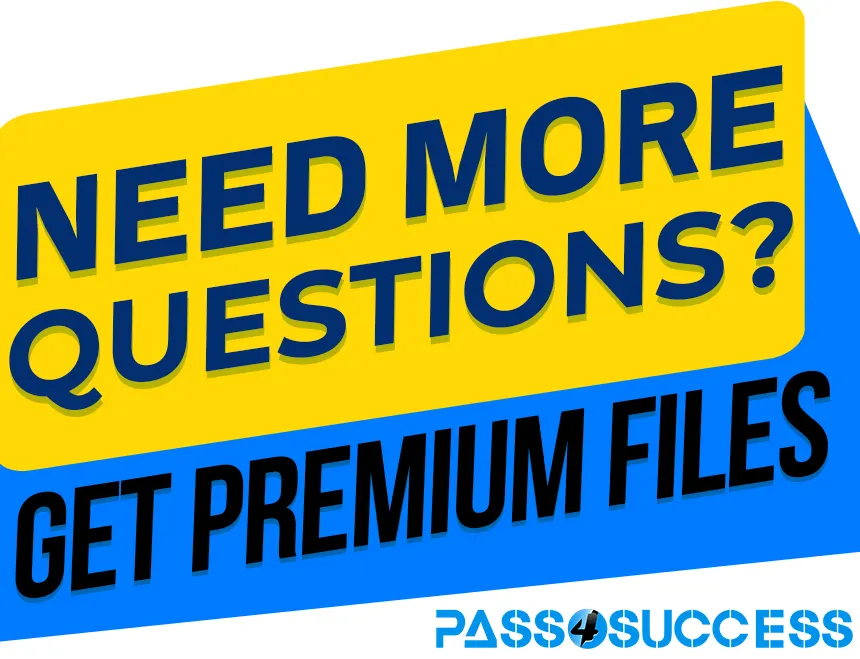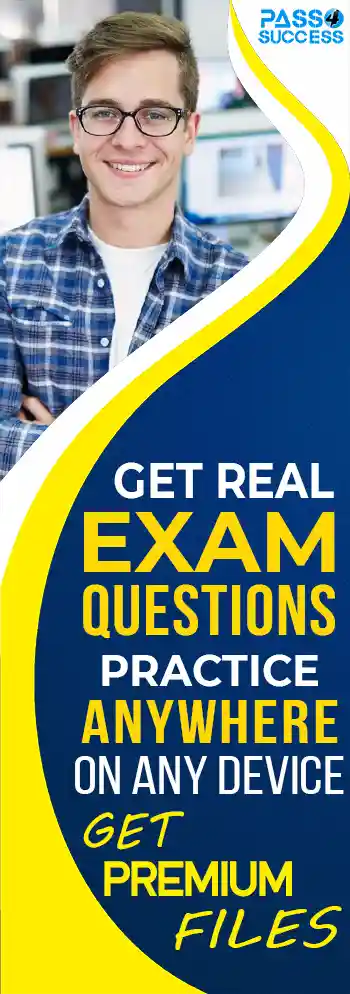Free Linux Foundation CKS Exam Dumps
Here you can find all the free questions related with Linux Foundation Certified Kubernetes Security Specialist (CKS) exam. You can also find on this page links to recently updated premium files with which you can practice for actual Linux Foundation Certified Kubernetes Security Specialist Exam. These premium versions are provided as CKS exam practice tests, both as desktop software and browser based application, you can use whatever suits your style. Feel free to try the Certified Kubernetes Security Specialist Exam premium files for free, Good luck with your Linux Foundation Certified Kubernetes Security Specialist Exam.MultipleChoice
Using the runtime detection tool Falco, Analyse the container behavior for at least 30 seconds, using filters that detect newly spawning and executing processes
OptionsMultipleChoice
Create a User named john, create the CSR Request, fetch the certificate of the user after approving it.
Create a Role name john-role to list secrets, pods in namespace john
Finally, Create a RoleBinding named john-role-binding to attach the newly created role john-role to the user john in the namespace john.
To Verify:Use the kubectl auth CLI command to verify the permissions.
OptionsMultipleChoice
Create a network policy named restrict-np to restrict to pod nginx-test running in namespace testing.
Only allow the following Pods to connect to Pod nginx-test:-
1. pods in the namespace default
2. pods with label version:v1 in any namespace.
Make sure to apply the network policy.
OptionsMultipleChoice
Given an existing Pod named test-web-pod running in the namespace test-system
Edit the existing Role bound to the Pod's Service Account named sa-backend to only allow performing get operations on endpoints.
Create a new Role named test-system-role-2 in the namespace test-system, which can perform patch operations, on resources of type statefulsets.
OptionsMultipleChoice
Context:
Cluster:prod
Master node:master1
Worker node:worker1
You can switch the cluster/configuration context using the following command:
[desk@cli] $kubectl config use-context prod
Task:
Analyse and edit the given Dockerfile (based on theubuntu:18:04image)
/home/cert_masters/Dockerfilefixing two instructions present in the file being prominent security/best-practice issues.
Analyse and edit the given manifest file
/home/cert_masters/mydeployment.yamlfixing two fields present in the file being prominent security/best-practice issues.
Note:Don't add or remove configuration settings; only modify the existing configuration settings, so that two configuration settings each are no longer security/best-practice concerns.
Should you need an unprivileged user for any of the tasks, use usernobodywith user id65535
OptionsMultipleChoice
You can switch the cluster/configuration context using the following command:
[desk@cli] $kubectl config use-context test-account
Task:Enable audit logs in the cluster.
To do so, enable the log backend, and ensure that:
1. logs are stored at/var/log/Kubernetes/logs.txt
2. log files are retained for5days
3. at maximum, a number of10old audit log files are retained
A basic policy is provided at/etc/Kubernetes/logpolicy/audit-policy.yaml. It only specifies what not to log.
Note: The base policy is located on the cluster's master node.
Edit and extend the basic policy to log:
1.Nodeschanges atRequestResponselevel
2. The request body ofpersistentvolumeschanges in the namespacefrontend
3.ConfigMapandSecretchanges in all namespaces at theMetadatalevel
Also, add a catch-all rule to log all other requests at theMetadatalevel
Note:Don't forget to apply the modified policy.
OptionsMultipleChoice
You must complete this task on the following cluster/nodes:
Cluster:apparmor
Master node:master
Worker node:worker1
You can switch the cluster/configuration context using the following command:
[desk@cli] $kubectl config use-context apparmor
Given: AppArmor is enabled on the worker1 node.
Task:
On the worker1 node,
1. Enforce the prepared AppArmor profile located at:/etc/apparmor.d/nginx
2. Edit the prepared manifest file located at/home/cert_masters/nginx.yamlto apply the apparmor profile
3. Create the Pod using this manifest
OptionsMultipleChoice
You can switch the cluster/configuration context using the following command:
[desk@cli] $kubectl config use-context qa
Context:
A pod fails to run because of an incorrectly specified ServiceAccount
Task:
Create a new service account named backend-qa in an existing namespace qa, which must not have access to any secret.
Edit the frontend pod yaml to use backend-qa service account
Note:You can find the frontend pod yaml at /home/cert_masters/frontend-pod.yaml
OptionsMultipleChoice
You must complete this task on the following cluster/nodes:
Cluster:trace
Master node:master
Worker node:worker1
You can switch the cluster/configuration context using the following command:
[desk@cli] $kubectl config use-context trace
Given: You may use Sysdig or Falco documentation.
Task:
Use detection tools to detect anomalies like processes spawning and executing something weird frequently in the single container belonging to Podtomcat.
Two tools are available to use:
1. falco
2. sysdig
Tools are pre-installed on the worker1 node only.
Analyse the container's behaviour for at least 40 seconds, using filters that detect newly spawning and executing processes.
Store an incident file at/home/cert_masters/report, in the following format:
[timestamp],[uid],[processName]
Note:Make sure to store incident file on the cluster's worker node, don't move it to master node.
OptionsMultipleChoice
Cluster: dev
Master node:master1
Worker node:worker1
You can switch the cluster/configuration context using the following command:
[desk@cli] $kubectl config use-context dev
Task:
Retrieve the content of the existing secret namedadamin thesafenamespace.
Store the username field in a file names/home/cert-masters/username.txt, and the password field in a file named/home/cert-masters/password.txt.
1. You must create both files; they don't exist yet.
2. Do not use/modify the created files in the following steps, create new temporary files if needed.
Create a new secret namesnewsecretin thesafenamespace, with the following content:
Username:dbadmin
Password:moresecurepas
Finally, create a new Pod that has access to the secretnewsecretvia a volume:
Namespace: safe
Pod name: mysecret-pod
Container name: db-container
Image: redis
Volume name: secret-vol
Mount path: /etc/mysecret
Options