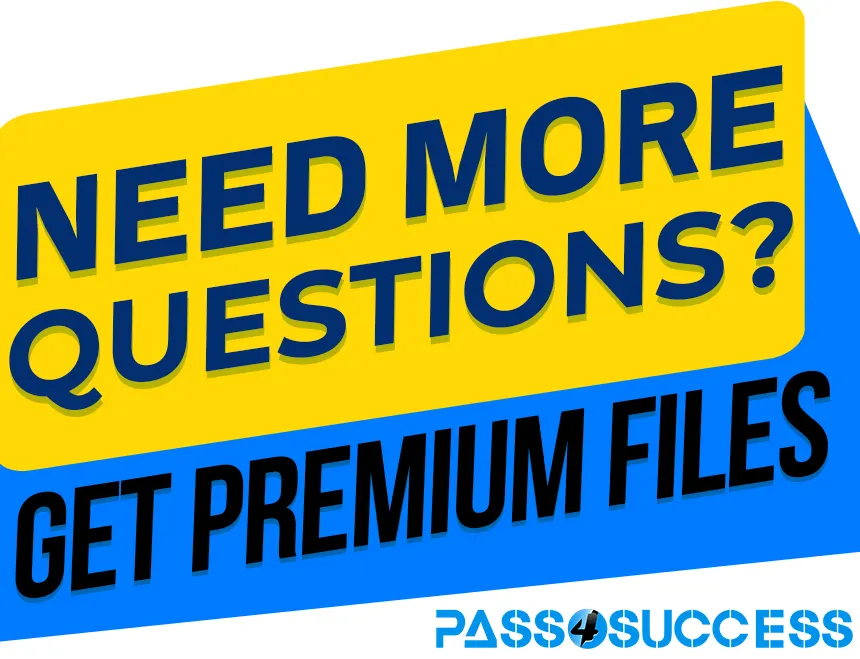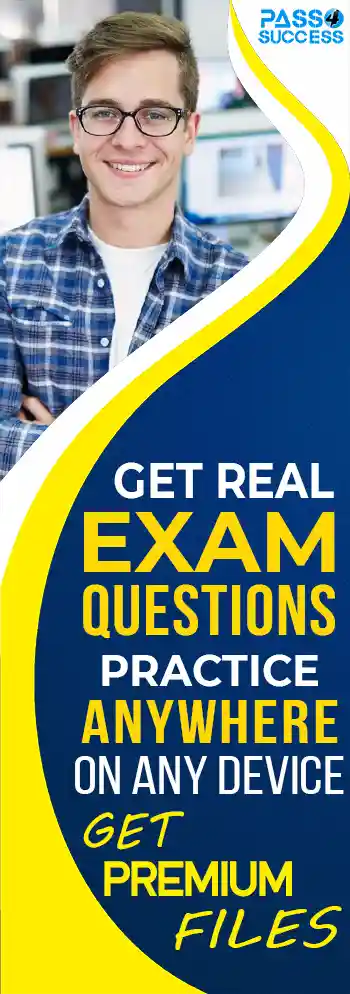Free Linux Foundation CKA Exam Dumps
Here you can find all the free questions related with Linux Foundation Certified Kubernetes Administrator (CKA) exam. You can also find on this page links to recently updated premium files with which you can practice for actual Linux Foundation Certified Kubernetes Administrator Exam. These premium versions are provided as CKA exam practice tests, both as desktop software and browser based application, you can use whatever suits your style. Feel free to try the Certified Kubernetes Administrator Exam premium files for free, Good luck with your Linux Foundation Certified Kubernetes Administrator Exam.MultipleChoice
SIMULATION
Monitor the logs of pod foo and:
* Extract log lines corresponding to error
unable-to-access-website
* Write them to
/opt/KULM00201/foo
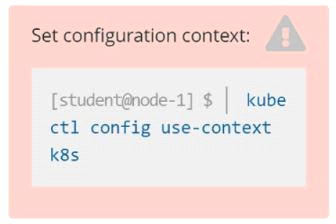
MultipleChoice
SIMULATION
List all persistent volumes sorted by capacity, saving the full kubectl output to /opt/KUCC00102/volume_list. Use kubectl 's own functionality for sorting the output, and do not manipulate it any further.
OptionsMultipleChoice
Get list of all pods in all namespaces and write it to file ''/opt/pods-list.yaml''
OptionsMultipleChoice
Create a busybox pod that runs the command ''env'' and save the output to ''envpod'' file
OptionsMultipleChoice
List pod logs named ''frontend'' and search for the pattern ''started'' and write it to a file ''/opt/error-logs''
OptionsMultipleChoice
Create a pod that echo ''hello world'' and then exists. Have the pod deleted automatically when it's completed
OptionsMultipleChoice
Get IP address of the pod -- ''nginx-dev''
OptionsMultipleChoice
Print pod name and start time to ''/opt/pod-status'' file
OptionsMultipleChoice
Create a busybox pod and add ''sleep 3600'' command
OptionsMultipleChoice
List ''nginx-dev'' and ''nginx-prod'' pod and delete those pods
Options