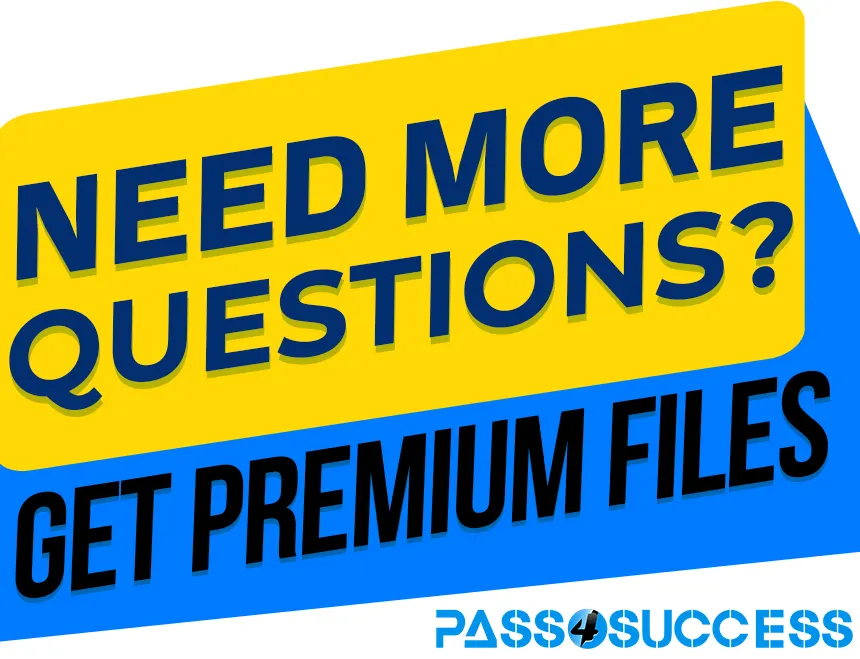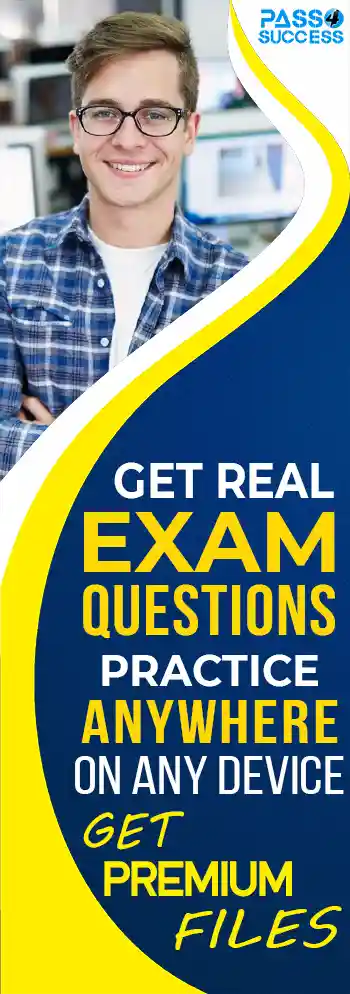Free Linux Foundation CKA Exam Dumps
Here you can find all the free questions related with Linux Foundation Certified Kubernetes Administrator (CKA) exam. You can also find on this page links to recently updated premium files with which you can practice for actual Linux Foundation Certified Kubernetes Administrator Exam. These premium versions are provided as CKA exam practice tests, both as desktop software and browser based application, you can use whatever suits your style. Feel free to try the Certified Kubernetes Administrator Exam premium files for free, Good luck with your Linux Foundation Certified Kubernetes Administrator Exam.MultipleChoice
SIMULATION
Create a pod as follows:
* Name: mongo
* Using Image: mongo
* In a new Kubernetes namespace named: my-website
OptionsMultipleChoice
SIMULATION
Create a deployment spec file that will:
* Launch 7 replicas of the nginx Image with the label
app_runtime_stage=dev
* deployment name: kual00201
Save a copy of this spec file to /opt/KUAL00201/spec_deployment.yaml
(or /opt/KUAL00201/spec_deployment.json).
When you are done, clean up (delete) any new Kubernetes API object that you produced during this task.
OptionsMultipleChoice
SIMULATION
Create a file:
/opt/KUCC00302/kucc00302.txt that lists all pods that implement service baz in namespace development.
The format of the file should be one pod name per line.
OptionsMultipleChoice
SIMULATION
Create a Kubernetes secret as follows:
* Name: super-secret
* password: bob
Create a pod named pod-secrets-via-file, using the redis Image, which mounts a secret named super-secret at /secrets.
Create a second pod named pod-secrets-via-env, using the redis Image, which exports password as CONFIDENTIAL
OptionsMultipleChoice
SIMULATION
Schedule a pod as follows:
* Name: nginx-kusc00101
* Image: nginx
* Node selector: disk=ssd
OptionsMultipleChoice
SIMULATION
Create a deployment as follows:
* Name: nginx-app
* Using container nginx with version 1.11.10-alpine
* The deployment should contain 3 replicas
Next, deploy the application with new version 1.11.13-alpine, by performing a rolling update.
Finally, rollback that update to the previous version 1.11.10-alpine.
OptionsMultipleChoice
SIMULATION
Create and configure the service front-end-service so it's accessible through NodePort and routes to the existing pod named front-end.
OptionsMultipleChoice
SIMULATION
Create a pod named kucc8 with a single app container for each of the following images running inside (there may be between 1 and 4 images specified):
nginx + redis + memcached.
OptionsMultipleChoice
SIMULATION
Perform the following tasks:
* Add an init container to hungry-bear (which has been defined in spec file /opt/KUCC00108/pod-spec-KUC
C00108.yaml
)
* The init container should create an empty file named
/workdir/calm.txt
* If /workdir/calm.txt is not detected, the pod should exit
* Once the spec file has been updated with the init container definition, the pod should be created
OptionsMultipleChoice
SIMULATION
Ensure a single instance of pod nginx is running on each node of the Kubernetes cluster where nginx also represents the Image name which has to be used. Do not override any taints currently in place.
Use DaemonSet to complete this task and use ds-kusc00201 as DaemonSet name.
Options