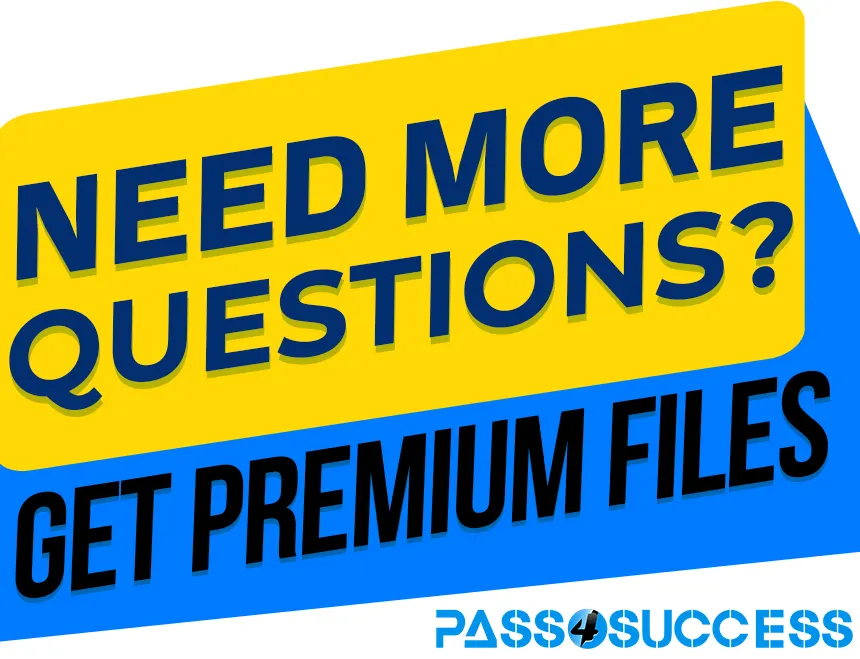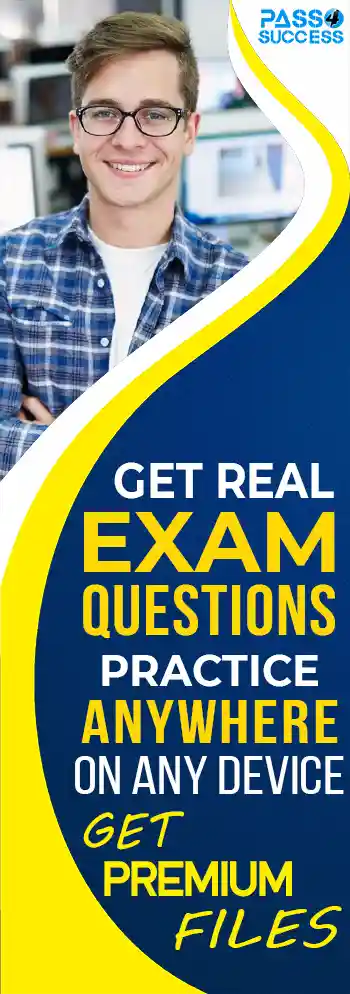Free RedHat EX294 Exam Dumps
Here you can find all the free questions related with RedHat Red Hat Certified Engineer (RHCE) exam for Red Hat Enterprise Linux 8 Exam (EX294) exam. You can also find on this page links to recently updated premium files with which you can practice for actual RedHat Red Hat Certified Engineer (RHCE) exam for Red Hat Enterprise Linux 8 Exam . These premium versions are provided as EX294 exam practice tests, both as desktop software and browser based application, you can use whatever suits your style. Feel free to try the Red Hat Certified Engineer (RHCE) exam for Red Hat Enterprise Linux 8 Exam premium files for free, Good luck with your RedHat Red Hat Certified Engineer (RHCE) exam for Red Hat Enterprise Linux 8 Exam .MultipleChoice
Create a jinja template in /home/sandy/ansible/ and name it hosts.j2. Edit this file so it looks like the one below. The order of the nodes doesn't matter. Then create a playbook in /home/sandy/ansible called hosts.yml and install the template on dev node at /root/myhosts
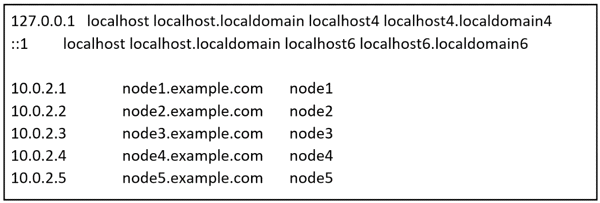
MultipleChoice
Install and configure ansible
User sandy has been created on your control node. Give him the appropriate permissions on the control node. Install the necessary packages to run ansible on the control node.
Create a configuration file /home/sandy/ansible/ansible.cfg to meet the following requirements:
* The roles path should include /home/sandy/ansible/roles, as well as any other path that may be required for the course of the sample exam.
* The inventory file path is /home/sandyansible/inventory.
* Ansible should be able to manage 10 hosts at a single time.
* Ansible should connect to all managed nodes using the sandy user.
Create an inventory file for the following five nodes:
Configure these nodes to be in an inventory file where node1 is a member of group dev. nodc2 is a member of group test, nodc3 is a member of group proxy, nodc4 and node 5 are members of group prod. Also, prod is a member of group webservers.
OptionsMultipleChoice
In /home/sandy/ansible/ create a playbook called logvol.yml. In the play create a logical volume called Iv0 and make it of size 1500MiB on volume group vgO If there is not enough space in the volume group print a message "Not enough space for logical volume" and then make a 800MiB Iv0 instead. If the volume group still doesn't exist, create a message "Volume group doesn't exist" Create an xfs filesystem on all Iv0 logical volumes. Don't mount the logical volume.
OptionsMultipleChoice
Create a playbook called regulartasks.yml which has the system that append the date to /root/datefile every day at noon. Name is job 'datejob'
OptionsMultipleChoice
Create a playbook called issue.yml in /home/sandy/ansible which changes the file /etc/issue on all managed nodes: If host is a member of (lev then write "Development" If host is a member of test then write "Test" If host is a member of prod then write "Production"
OptionsMultipleChoice
Create an empty encrypted file called myvault.yml in /home/sandy/ansible and set the password to notsafepw. Rekey the password to iwejfj2331.
OptionsMultipleChoice
Create a playbook /home/bob /ansible/motd.yml that runs on all inventory hosts and docs the following: The playbook should replaee any existing content of/etc/motd in the following text. Use ansible facts to display the FQDN of each host
On hosts in the dev host group the line should be "Welcome to Dev Server FQDN".
On hosts in the webserver host group the line should be "Welcome to Apache Server FQDN".
On hosts in the database host group the line should be "Welcome to MySQL Server FQDN".
Options