MuleSoft Exam MCIA-Level-1 Topic 4 Question 41 Discussion
Topic #: 4
What aspects of a CI/CD pipeline for Mule applications can be automated using MuleSoft-provided Maven plugins?
Correct answer is 'Compile, package, unit test, validate unit test coverage, deploy' Explanation: : Anypoint Platform supports continuous integration and continuous delivery using industry standard tools Mule Maven Plugin The Mule Maven plugin can automate building, packaging and deployment of Mule applications from source projects Using the Mule Maven plugin, you can automate your Mule application deployment to CloudHub, to Anypoint Runtime Fabric, or on-premises, using any of the following deployment strategies * CloudHub deployment * Runtime Fabric deployment * Runtime Manager REST API deployment * Runtime Manager agent deployment MUnit Maven Plugin The MUnit Maven plugin can automate test execution, and ties in with the Mule Maven plugin. It provides a full suite of integration and unit test capabilities, and is fully integrated with Maven and Surefire for integration with your continuous deployment environment. Since MUnit 2.x, the coverage report goal is integrated with the maven reporting section. Coverage Reports are generated during Maven's site lifecycle, during the coverage-report goal. One of the features of MUnit Coverage is to fail the build if a certain coverage level is not reached. MUnit is not used for integration testing Also publishing to Anypoint Exchange or to create associated API instances in API Manager is not a part of CICD pipeline which can ne achieved using mulesoft provided maven plugin
Architecture mentioned in the question can be diagrammatically put as below. Persistent Object Store is the correct answer .
* Mule Object Stores: An object store is a facility for storing objects in or across Mule applications. Mule uses object stores to persist data for eventual retrieval.
Mule provides two types of object stores:
1) In-memory store -- stores objects in local Mule runtime memory. Objects are lost on shutdown of the Mule runtime. So we cant use in memory store in our scenario as we want to share watermark within all cloudhub workers
2) Persistent store -- Mule persists data when an object store is explicitly configured to be persistent. Hence this watermark will be available even any of the worker goes down
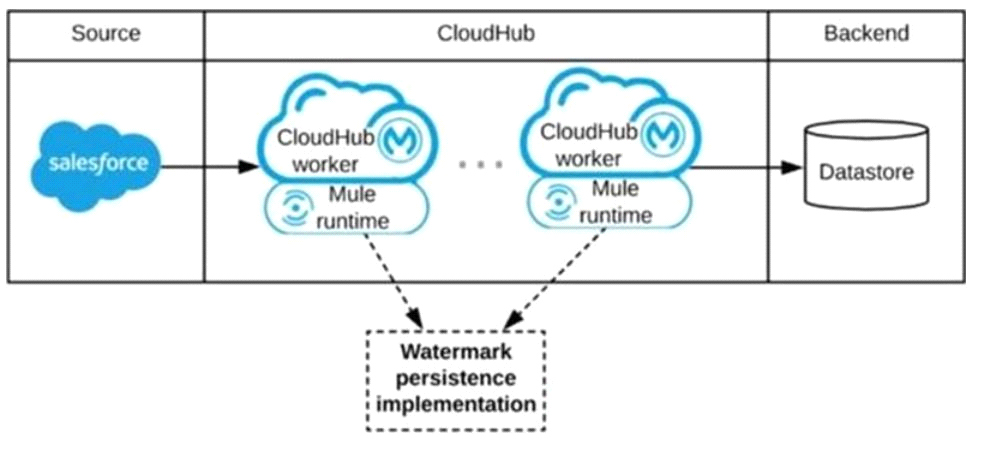
Currently there are no comments in this discussion, be the first to comment!