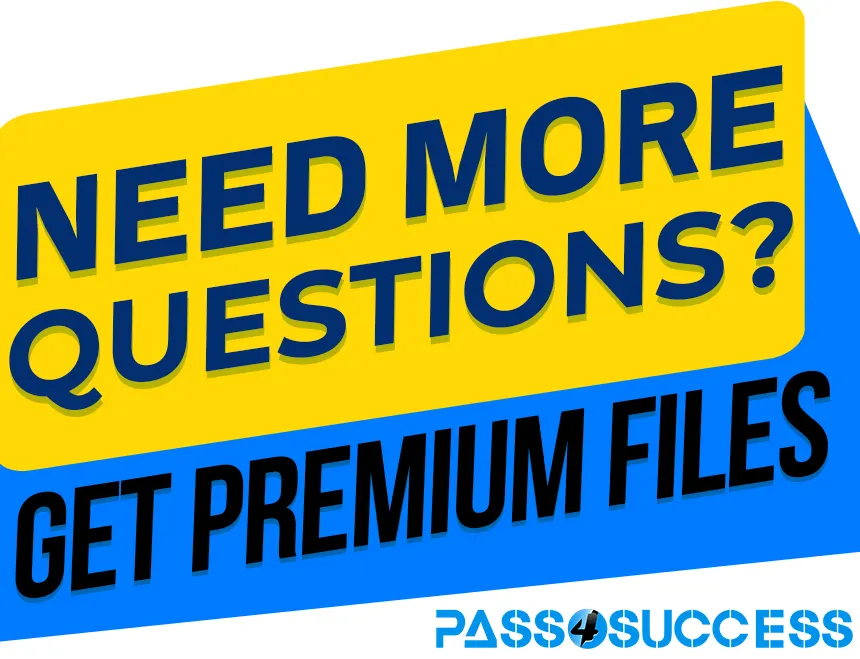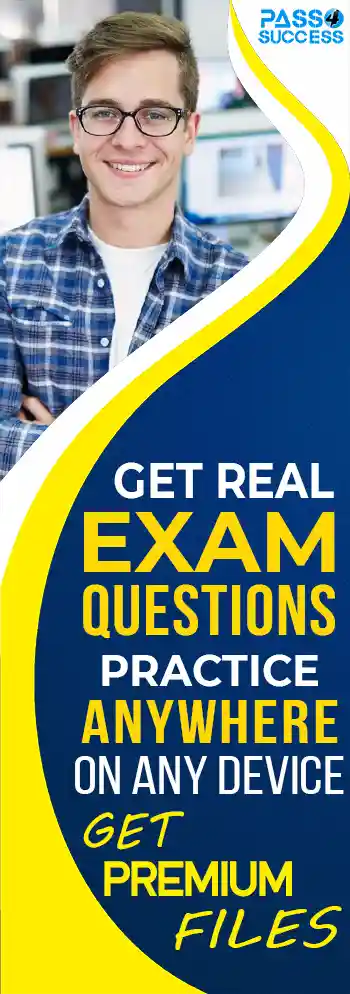Free Microsoft MS-203 Exam Dumps
Here you can find all the free questions related with Microsoft 365 Messaging (MS-203) exam. You can also find on this page links to recently updated premium files with which you can practice for actual Microsoft 365 Messaging Exam. These premium versions are provided as MS-203 exam practice tests, both as desktop software and browser based application, you can use whatever suits your style. Feel free to try the Microsoft 365 Messaging Exam premium files for free, Good luck with your Microsoft 365 Messaging Exam.Hotspot
Your company has a Microsoft Exchange Server 2019 hybrid deployment.
The company has four departments that have the mailboxes shown in the following table.
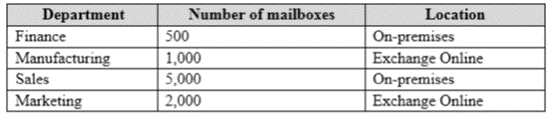
The mailboxes are configured as shown in the following table.
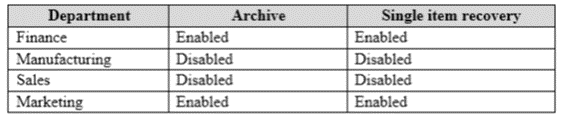
You have two administrators named Admin1 and Admin2 that are assigned the permissions shown in the following table.
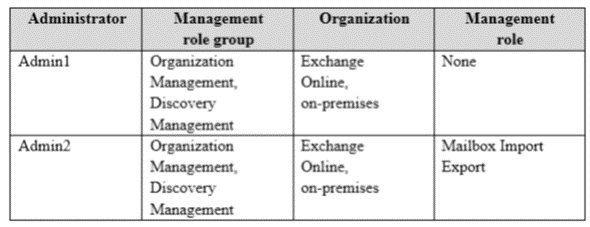
For each of the following statement, select yes if the statement is true. otherwise, select No.
NOTE: Each correct selection is worth one point.
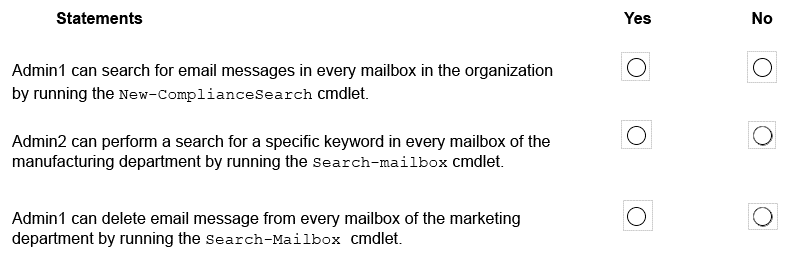
References:
Hotspot
Your company named Contoso, Ltd. has a Microsoft Exchange Online subscription that uses a domain named contoso.com.
Contoso works with a partner company named A.Datum Corporation. A.Datum has an Exchange Server 2016 organization that uses a domain named adatum.com.
You need to ensure that users at Contoso can share their free/busy information with the users at A.Datum.
What should you do for each company? To answer, select the appropriate options in the answer area.
NOTE: Each correct selection is worth one point.
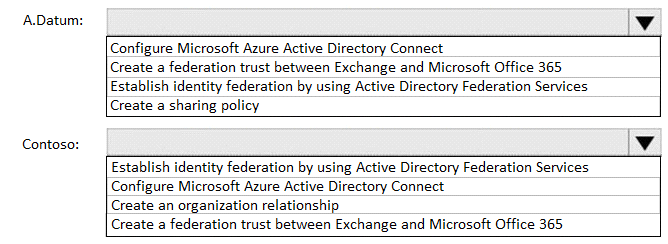
References:
MultipleChoice
Your on-premises network contains a proxy server and a firewall. The proxy server is configured to inspect the contents of HTTP and HTTPS sessions to identify disallowed content. Only the proxy server can connect to the internet through the firewall.
You implement Microsoft Exchange Online.
Users report that they receive an error message when they attempt to connect to their mailbox by using Microsoft Outlook.
You discover that the certificate error contains information about a certificate issued by your company's internal certification authority (CA).
You need to ensure that all the users can connect successfully to their mailbox.
What should you do?
OptionsMultipleChoice
Please wait while the virtual machine loads. Once loaded, you may proceed to the lab section. This may take a few minutes, and the wait time will not be deducted from your overall test time.
When the Next button is available, click it to access the lab section. In this section, you will perform a set of tasks in a live environment. While most functionality will be available to you as it would be in a live environment, some functionality (e.g., copy and paste, ability to navigate to external websites) will not be possible by design.
Scoring is based on the outcome of performing the tasks stated in the lab. In other words, it doesn't matter how you accomplish the task, if you successfully perform it, you will earn credit for that task.
Labs are not timed separately, and this exam may have more than one lab that you must complete. You can use as much time as you would like to complete each lab. But, you should manage your time appropriately to ensure that you are able to complete the lab(s) and all other sections of the exam in the time provided.
Please note that once you submit your work by clicking the Next button within a lab, you will NOT be able to return to the lab.
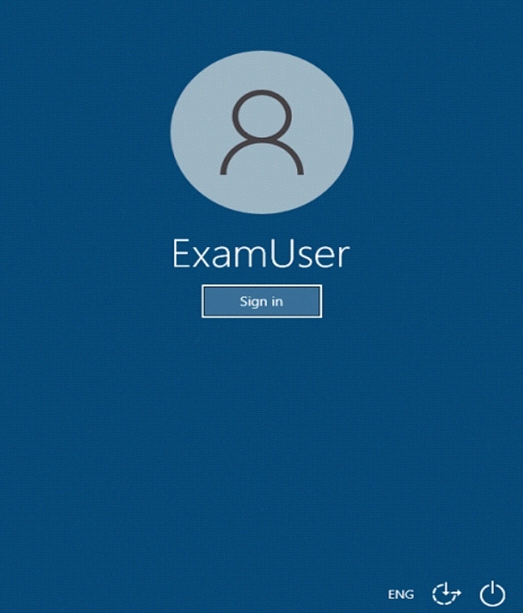
Use the following login credentials as needed:
To enter your username, place your cursor in the Sign in box and click on the username below.
To enter your password, place your cursor in the Enter password box and click on the password below.
Microsoft 365 Username: admin@abc.com
Microsoft 365 Password: xxxxxx
If the Microsoft 365 portal does not load successfully in the browser, press CTRL-K to reload the portal in a new browser tab.
The following information is for technical support purposes only.
Lab Instance: XXXXXX
You need to ensure that a user named Lee Gu can view all the Exchange Online configurations of your organization. The solution must use the principle of least privilege.
To complete this task, sign in to the Microsoft 365 admin center.
OptionsHotspot
You have a Microsoft Exchange Server 2019 hybrid deployment.
You run the Get-HybridConfiguration cmdlet and receive the output shown in the following exhibit.
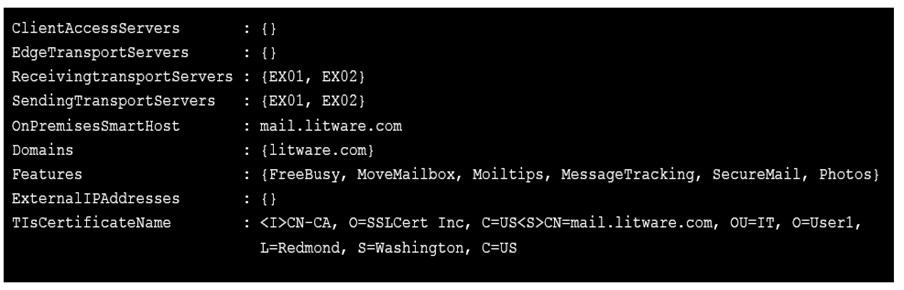
Use the drop-down menus to select the answer choice that completes each statement based on the information presented in the graphic.
NOTE: Each correct selection is worth one point.
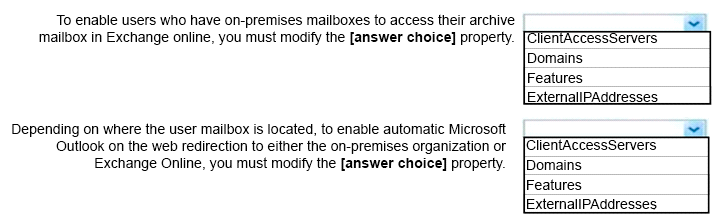
References:
DragDrop
You have a Microsoft Exchange Server 2019 hybrid deployment that contains the users shown in the following table.
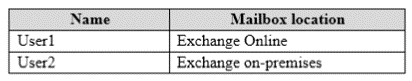
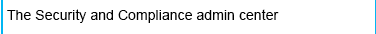
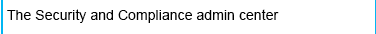
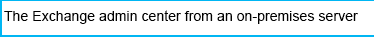
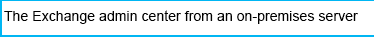
You need to provide each user with an archive mailbox that is stored in Exchange Online.
Which admin center should you use to perform the configuration for each user? To answer, drag the appropriate admin centers to the correct users. Each admin center may be used once, more than once, or not at all. You may need to drag the split bar between panes or scroll to view content.
NOTE: Each correct selection is worth one point.
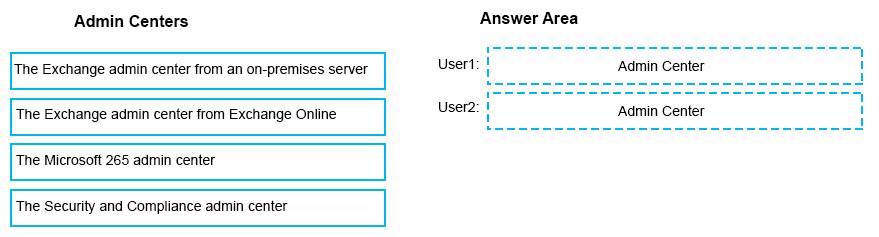
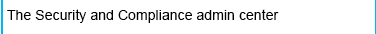
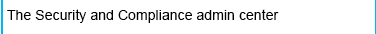
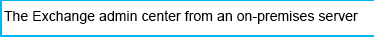
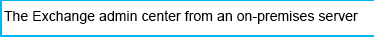
References:
Hotspot
You have a Microsoft Exchange Server 2019 organization.
You have the Address Book Policies (ABP) and address lists in the following table.
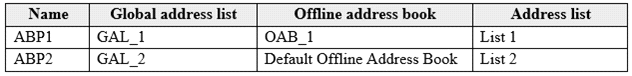
You have the users in the following table.
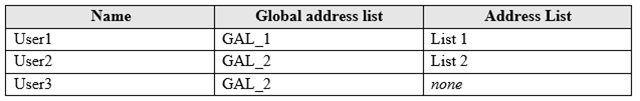
You assign ABP1 to User1 and User2.
User3 is NOT assigned to an Address Book Policy.
For each of the following statements, select Yes if the statement is true. Otherwise, select No.
NOTE: Each correct selection is worth one point.
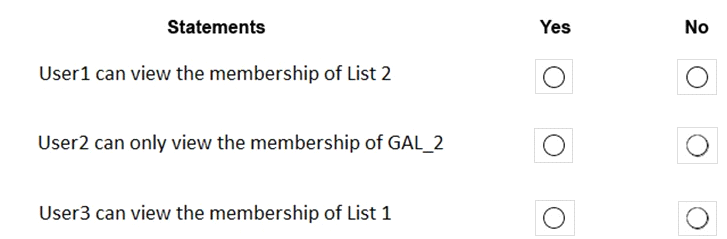
References:
Hotspot
You have a Microsoft Exchange Server 2019 hybrid deployment.
You have the on-premises mailboxes shown in the following table.
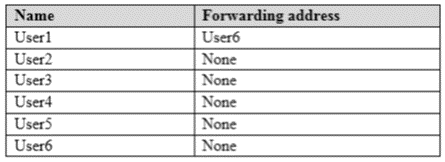
You add the mailbox permissions shown in the following table.
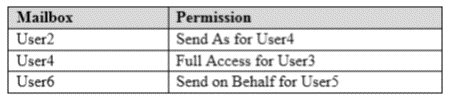
You plan to migrate the mailboxes to Exchange Online by using remote mailbox move requests. The mailboxes will be migrated according to the schedule shown in the following table.
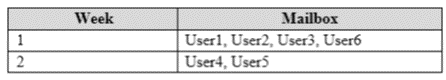
Mailboxes migrated the same week will have their mailbox move requests included in the same batch and will be cut over simultaneously.
For each of the following statements, select Yes if the statement is true. Otherwise, select No.
NOTE: Each correct selection is worth one point.
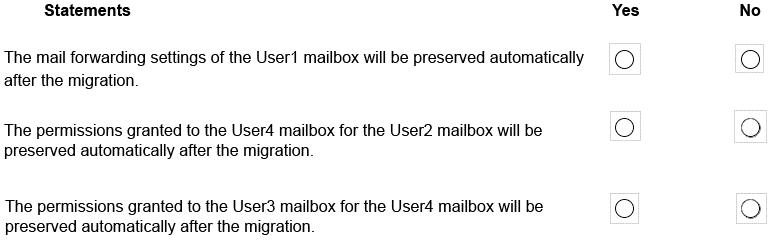
References:
Hotspot
You have distribution group named Car Parking Distribution Group that is configured as shown in the following exhibit.
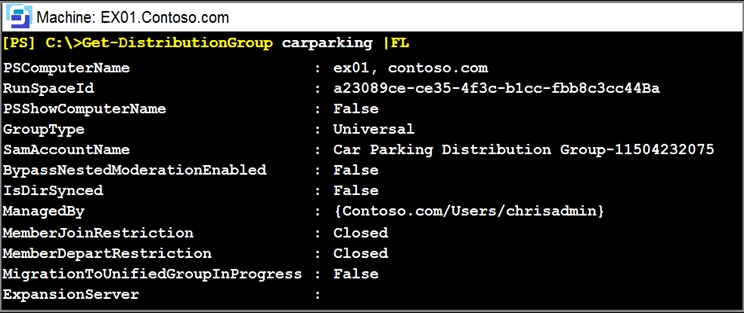
Use the drop-down menus to select the answer choice that completes each statement based on the information presented in the graphic.
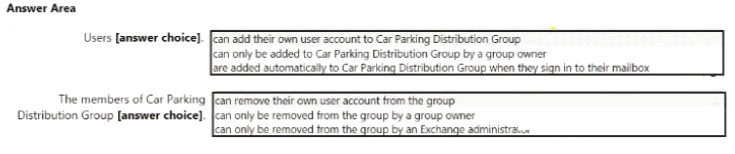
References:
MultipleChoice
You have a Microsoft Exchange Server 2019 hybrid deployment that contains the public folders shown in the following table.
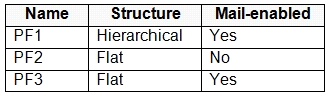
D18912E1457D5D1DDCBD40AB3BF70D5D
You plan to migrate the public folders to Exchange Online to improve the collaboration options available to users.
Which public folders can be migrated to Office 365 groups without losing the folders' existing functionality?
Options