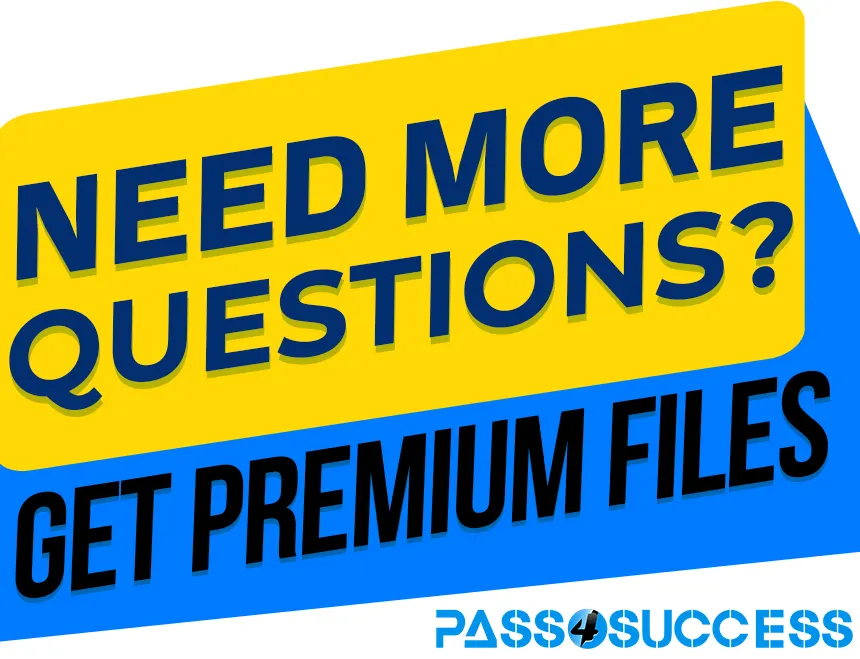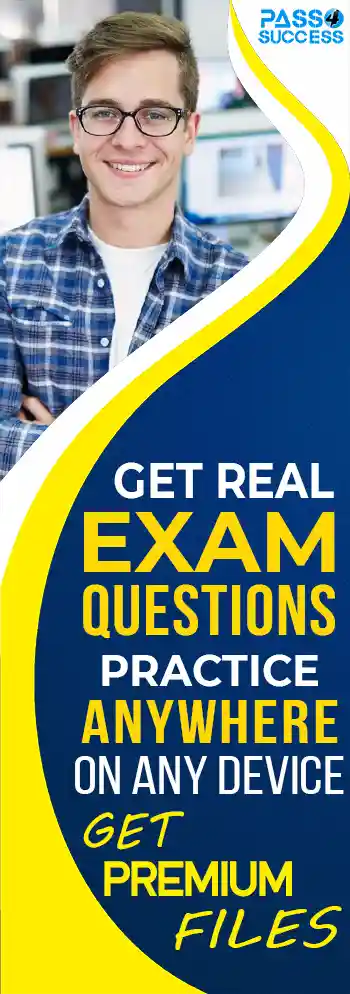Free Microsoft MS-500 Exam Dumps
Here you can find all the free questions related with Microsoft 365 Security Administration (MS-500) exam. You can also find on this page links to recently updated premium files with which you can practice for actual Microsoft 365 Security Administration Exam. These premium versions are provided as MS-500 exam practice tests, both as desktop software and browser based application, you can use whatever suits your style. Feel free to try the Microsoft 365 Security Administration Exam premium files for free, Good luck with your Microsoft 365 Security Administration Exam.MultipleChoice
Please wait while the virtual machine loads. Once loaded, you may proceed to the lab section. This may take a few minutes, and the wait time will not be deducted from your overall test time.
When the Next button is available, click it to access the lab section. In this section, you will perform a set of tasks in a live environment. While most functionality will be available to you as it would be in a live environment, some functionality (e.g., copy and paste, ability to navigate to external websites) will not be possible by design.
Scoring is based on the outcome of performing the tasks stated in the lab. In other words, it doesn't matter how you accomplish the task, if you successfully perform it, you will earn credit for that task.
Labs are not timed separately, and this exam may more than one lab that you must complete. You can use as much time as you would like to complete each lab. But, you should manage your time appropriately to ensure that you are able to complete the lab(s) and all other sections of the exam in the time provided.
Please note that once you submit your work by clicking the Next button within a lab, you will NOT be able to return to the lab.
Username and password
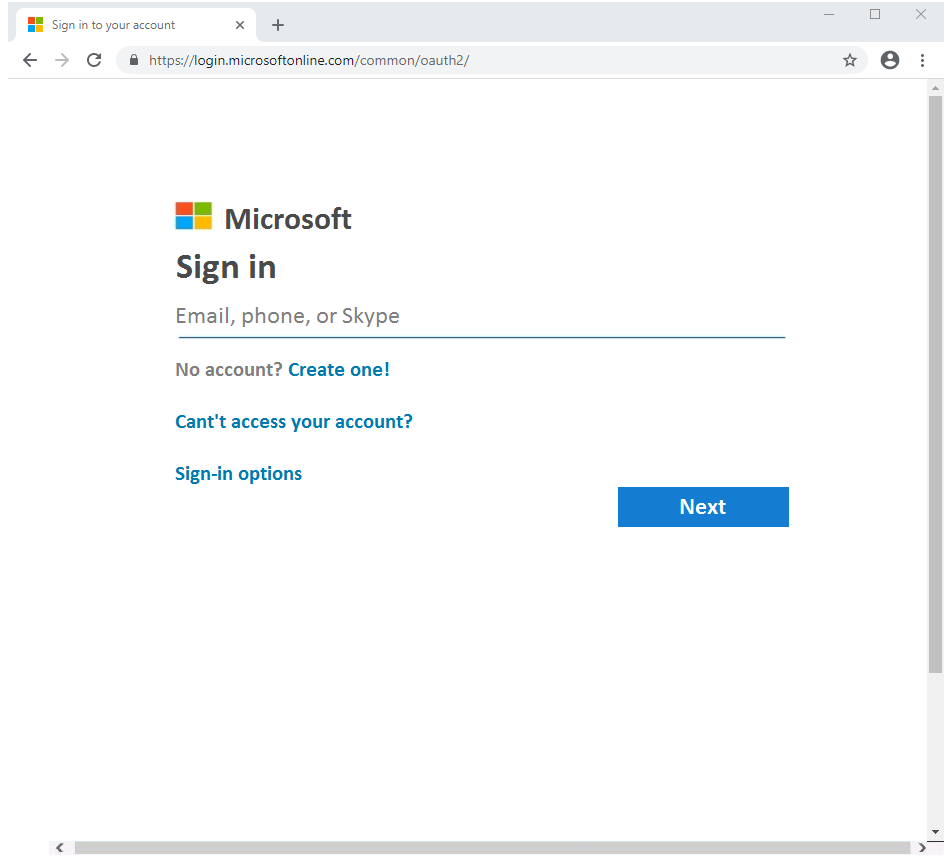
Use the following login credentials as needed:
To enter your username, place your cursor in the Sign in box and click on the username below.
To enter your password, place your cursor in the Enter password box and click on the password below.
Microsoft 365 Username:
admin@LODSe00019@onmicrosoft.com
Microsoft 365 Password: #HSP.ug?$p6un
If the Microsoft 365 portal does not load successfully in the browser, press CTRL-K to reload the portal in a new browser tab.
The following information is for technical support only:
Lab instance: 11122308
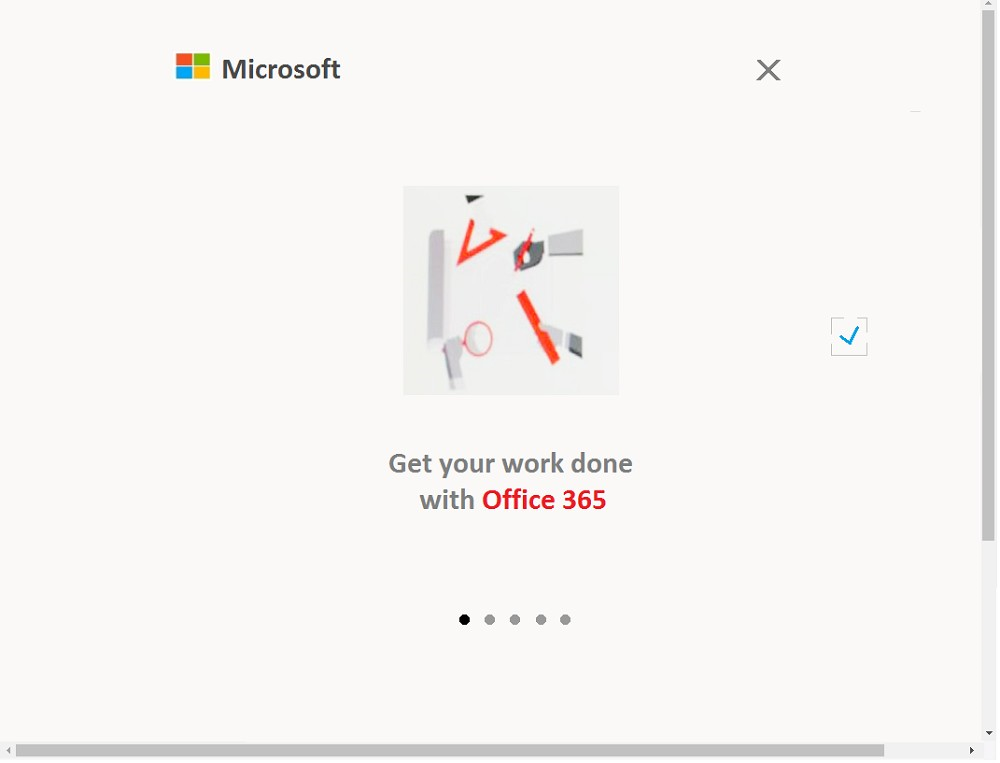
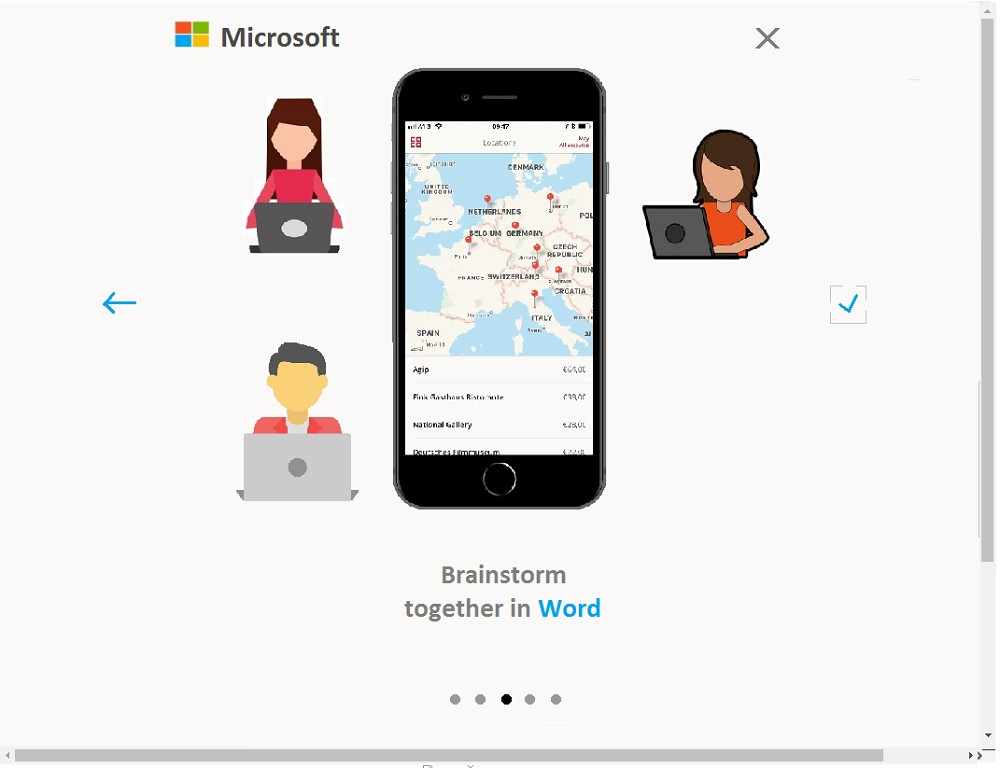
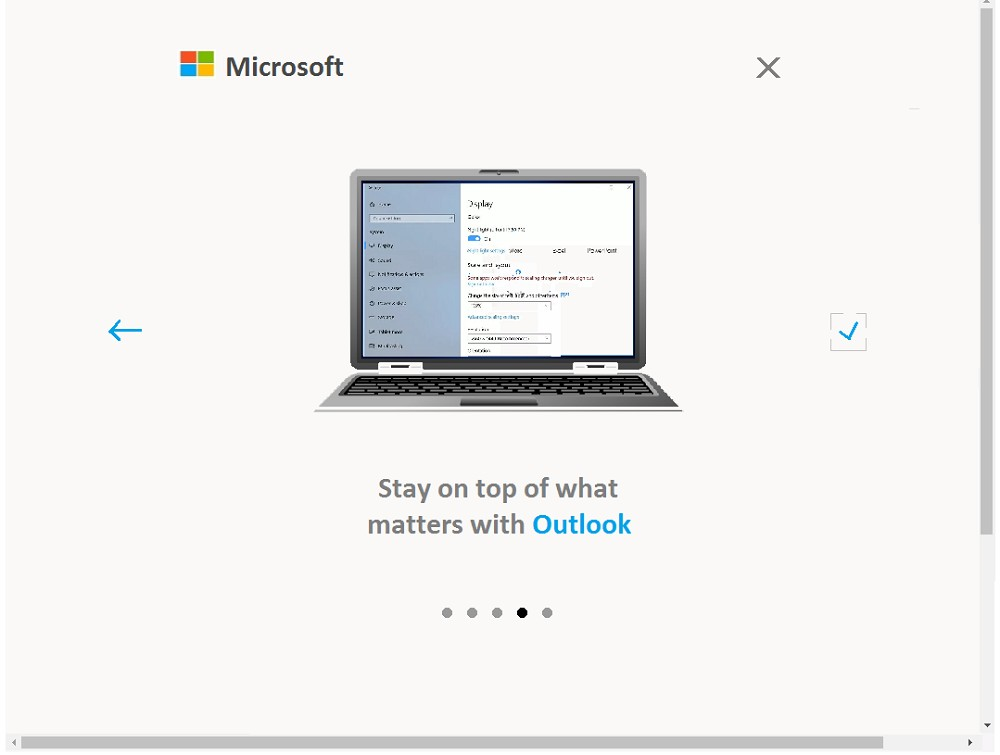
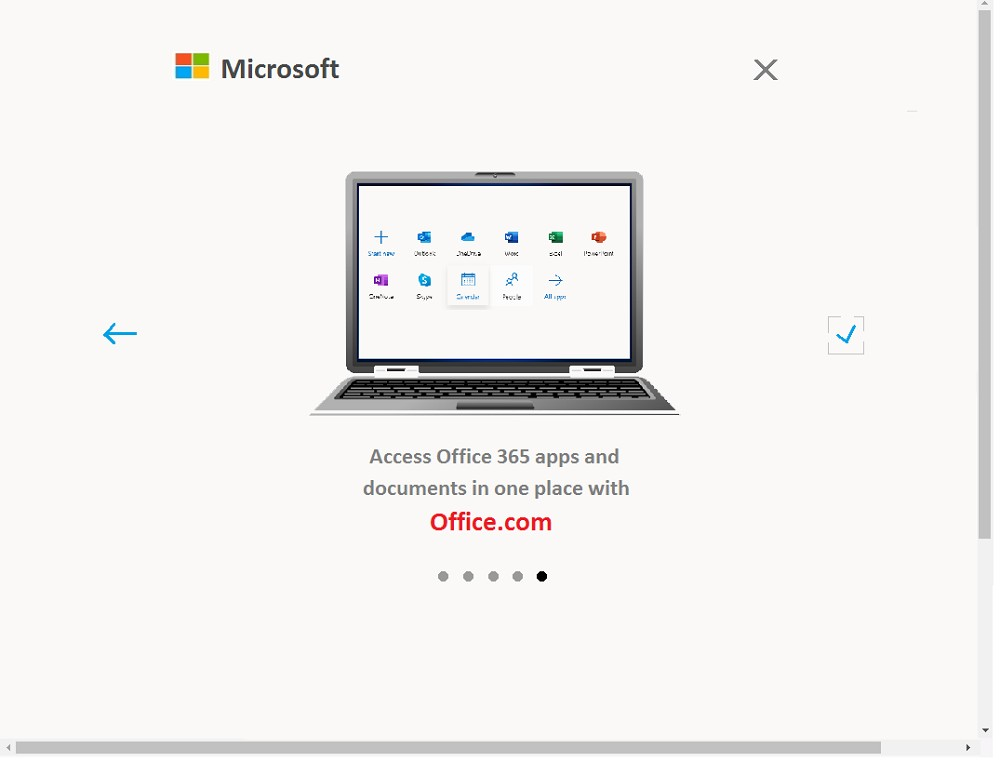
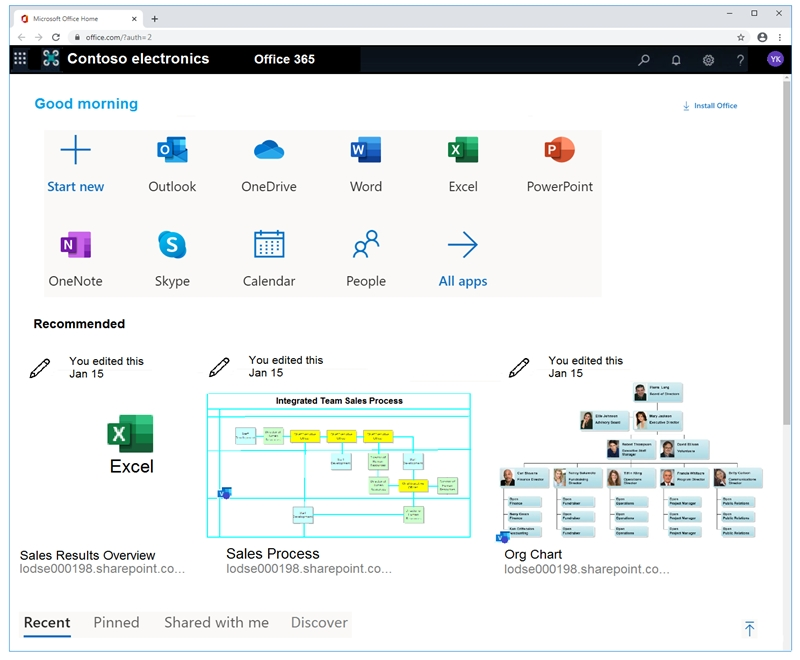
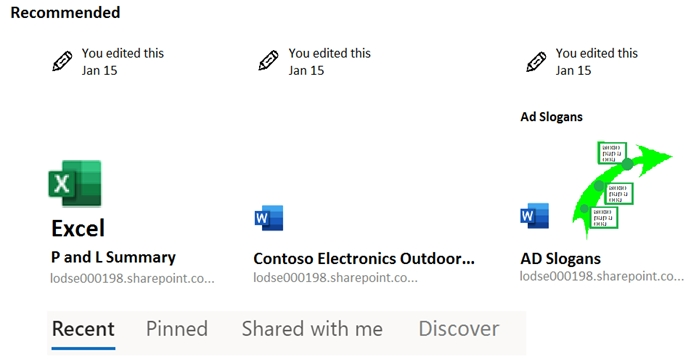
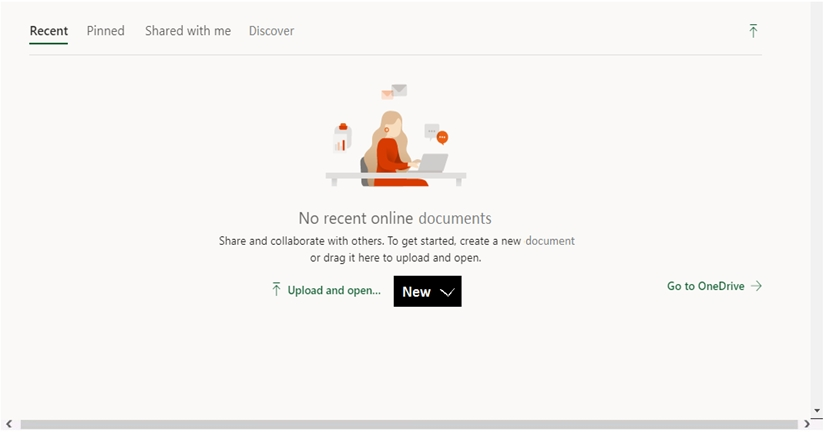
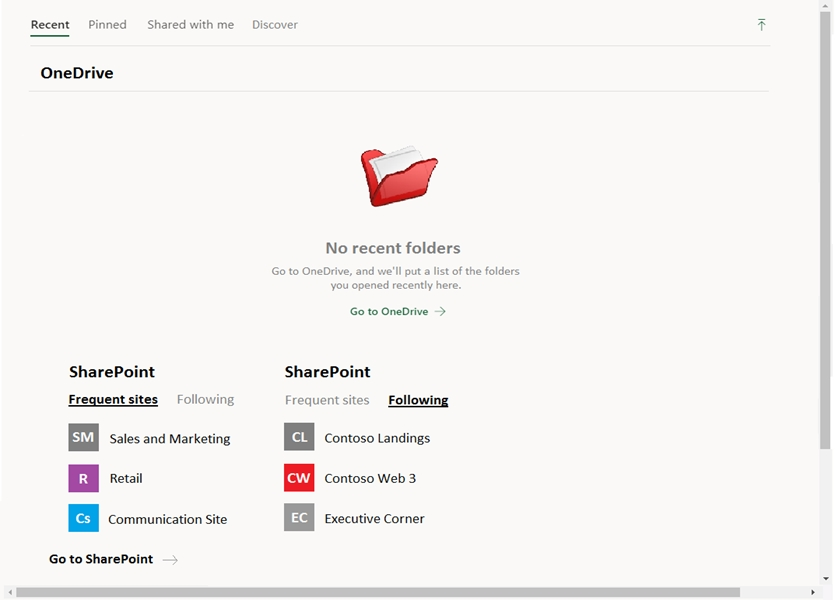
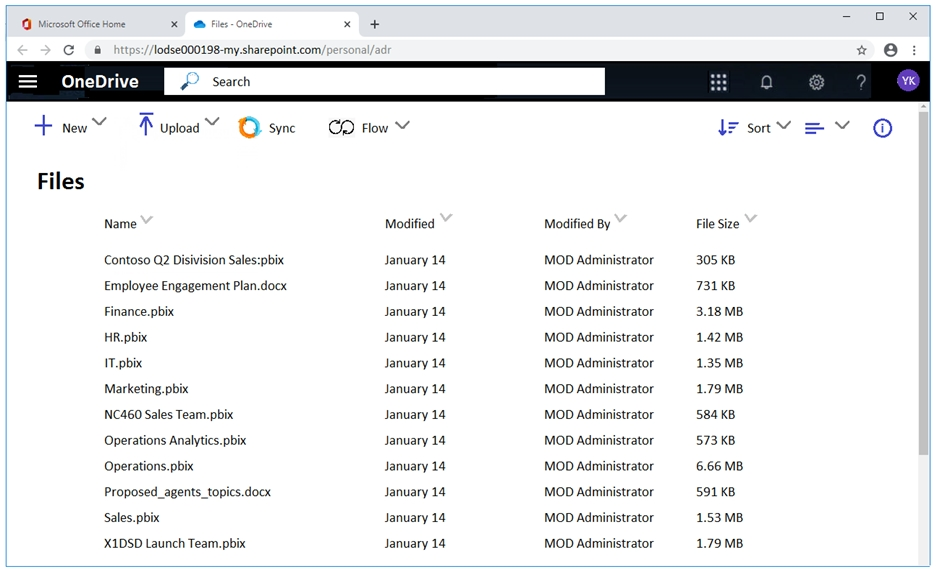
You need to prevent any email messages that contain data covered by the U.K. Data Protection Act from being sent to recipients outside of your organization, unless the messages are sent to an external domain named adatum.com.
To complete this task, sign in to the Microsoft 365 admin center.
(1) U. K. National Insurance Number (NINO
(2) U. S. / U.K. Passport Number
SWIFT Code
11. Click on Ok
12. Add an exception for recipients in the adatum.com domain
13. Add recipients for incident reports and click ok
14. Click save
15. Click save
OptionsHotspot
You have a Microsoft 365 E5 subscription that contains the users shown in the following table.
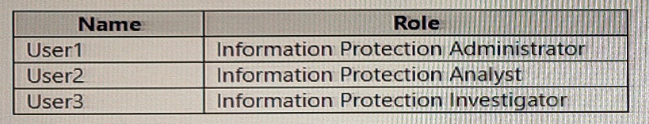
You need to delegate the following tasks:
Create and manage data loss prevention (DLP) policies. Review classified content by using Content explorer.
The solution must use the principle of least privilege.
Which user should perform each task? To answer, drag the appropriate users to the correct tasks. Each user may be used once, more than once, or not at all. You may need to drag the split bar between panes or scroll to view content.
NOTE: Each correct selection is worth one point.
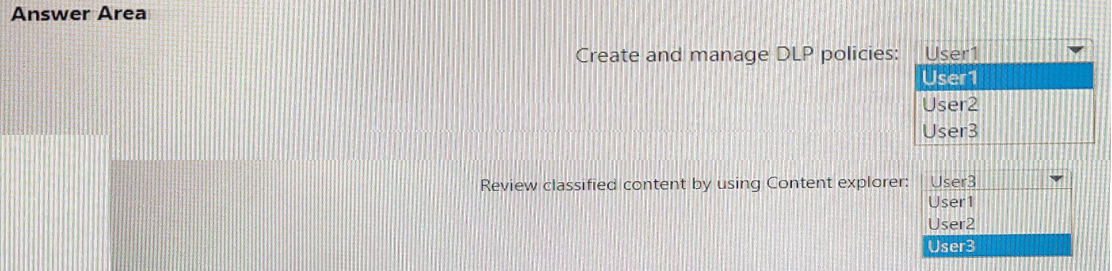
:
Hotspot
You have an Azure Active Directory (Azure AD) tenant named contoso.com that contains the users shown in the following table.
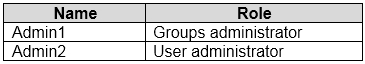
You add internal as a blocked word in the group naming policy for contoso.com.
You add Contoso- as prefix in the group naming policy for contoso.com.
For each of the following statements, select Yes if the statement is true. Otherwise, select No.
NOTE: Each correct selection is worth one point.
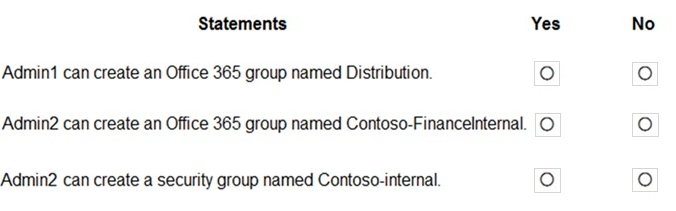
User Admin and Global Admin are exempt from group password policies.
DragDrop
You have an on-premises Hyper-V infrastructure that contains the following:
An Active Directory domain
A domain controller named Server1
A member server named Server2
A security policy specifies that Server1 cannot connect to the Internet. Server2 can connect to the Internet.
You need to implement Azure Advanced Threat Protection (ATP) to monitor the security of the domain.
What should you configure on each server? To answer, drag the appropriate components to the correct servers. Each component may only be used once, more than once, or not at all. You may need to drag the split bar between panes or scroll to view content.
NOTE: Each correct selection is worth one point.
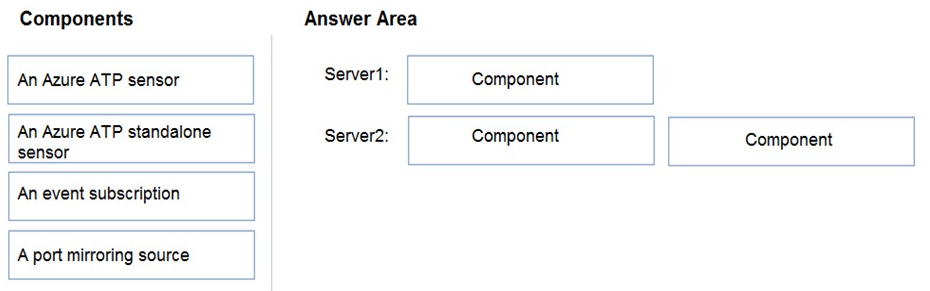
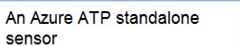
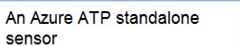
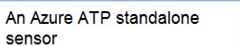
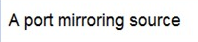
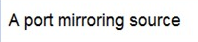
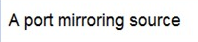
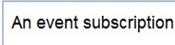
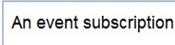
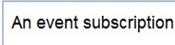
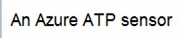
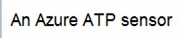
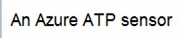
7
MultipleChoice
mutlipe choice
Please wait while the virtual machine loads. Once loaded, you may proceed to the lab section. This may take a few minutes, and the wait time will not be deducted from your overall test time.
When the Next button is available, click it to access the lab section. In this section, you will perform a set of tasks in a live environment. While most functionality will be available to you as it would be in a live environment, some functionality (e.g., copy and paste, ability to navigate to external websites) will not be possible by design.
Scoring is based on the outcome of performing the tasks stated in the lab. In other words, it doesn't matter how you accomplish the task, if you successfully perform it, you will earn credit for that task.
Labs are not timed separately, and this exam may more than one lab that you must complete. You can use as much time as you would like to complete each lab. But, you should manage your time appropriately to ensure that you are able to complete the lab(s) and all other sections of the exam in the time provided.
Please note that once you submit your work by clicking the Next button within a lab, you will NOT be able to return to the lab.
Username and password
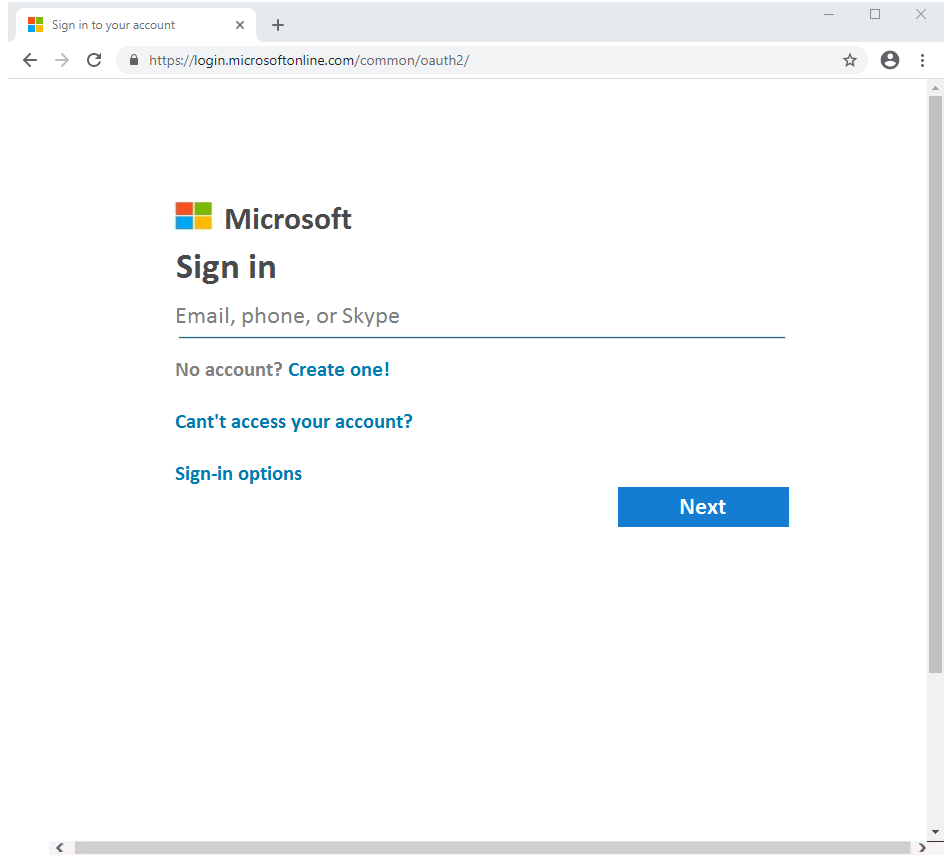
Use the following login credentials as needed:
To enter your username, place your cursor in the Sign in box and click on the username below.
To enter your password, place your cursor in the Enter password box and click on the password below.
Microsoft 365 Username:
admin@LODSe00019@onmicrosoft.com
Microsoft 365 Password: #HSP.ug?$p6un
If the Microsoft 365 portal does not load successfully in the browser, press CTRL-K to reload the portal in a new browser tab.
The following information is for technical support only:
Lab instance: 11122308
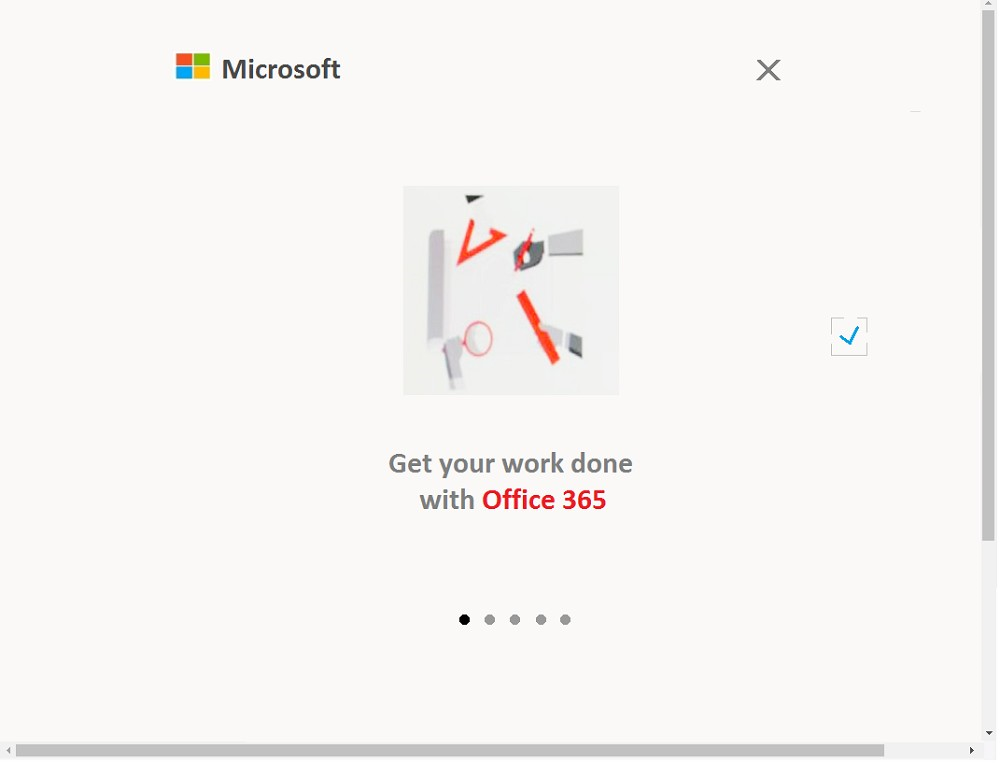
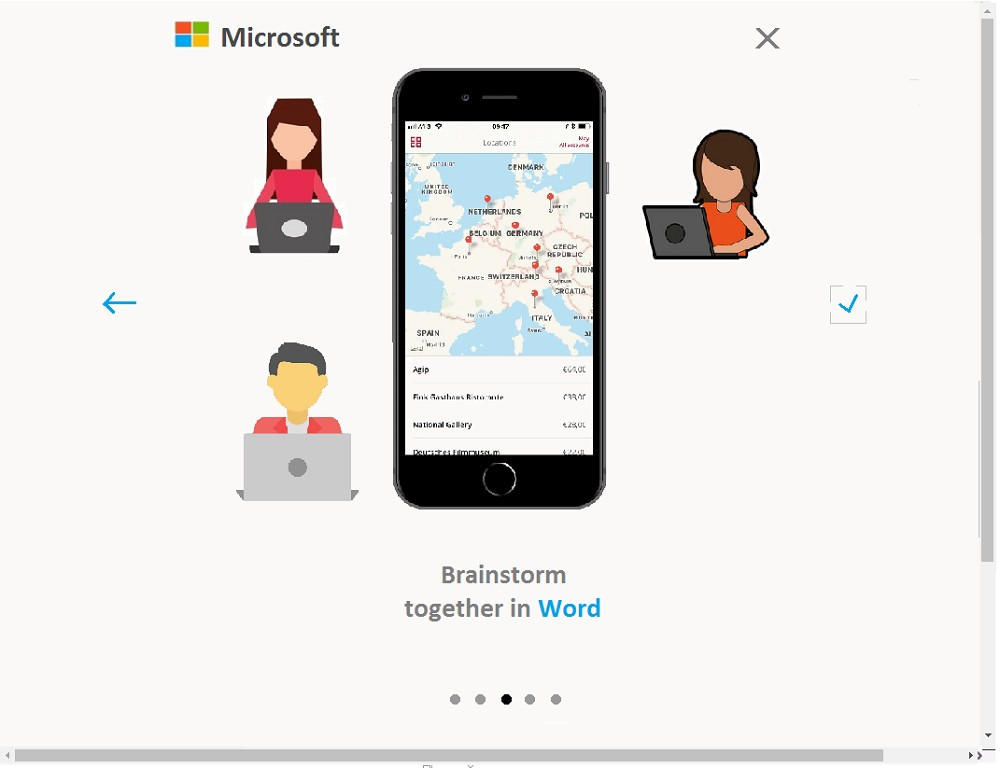
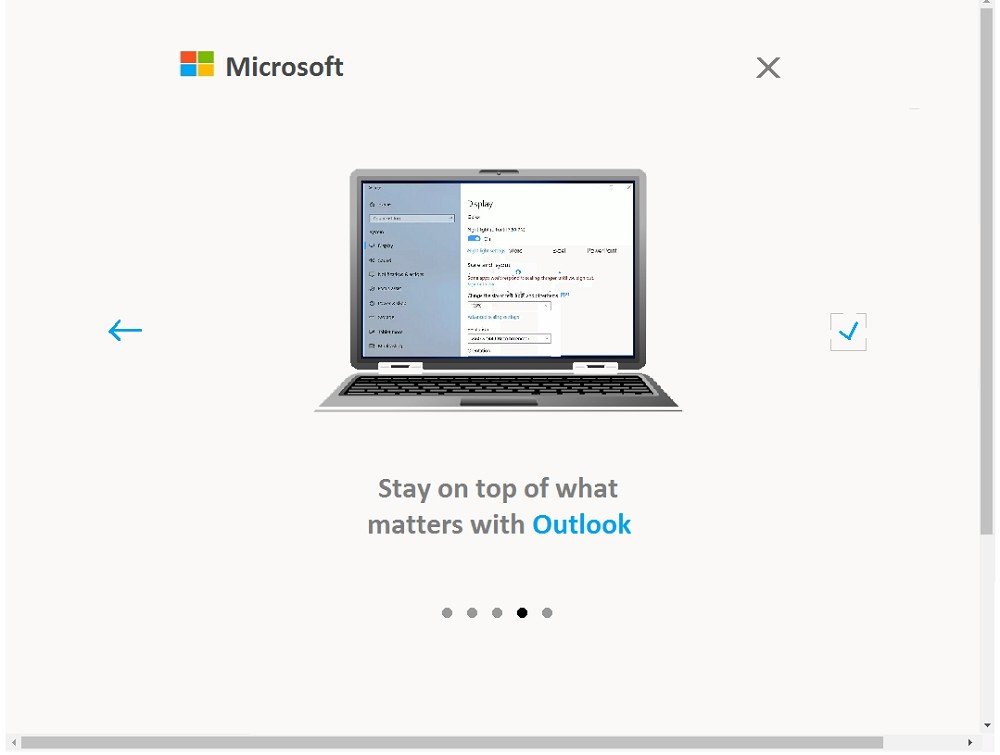
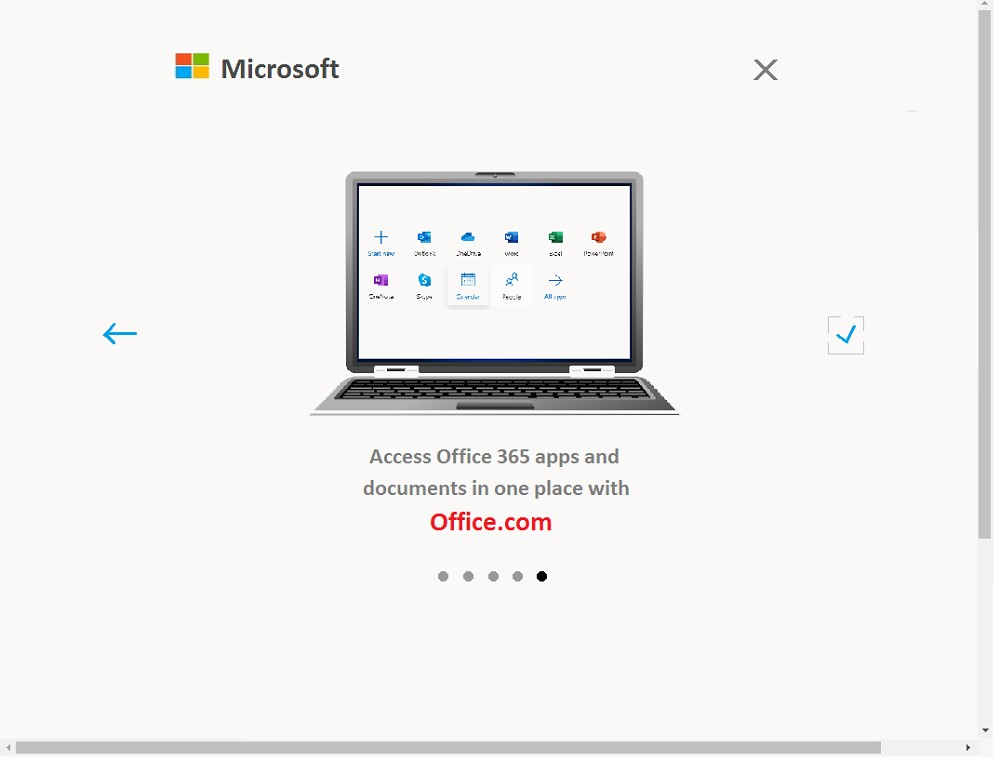
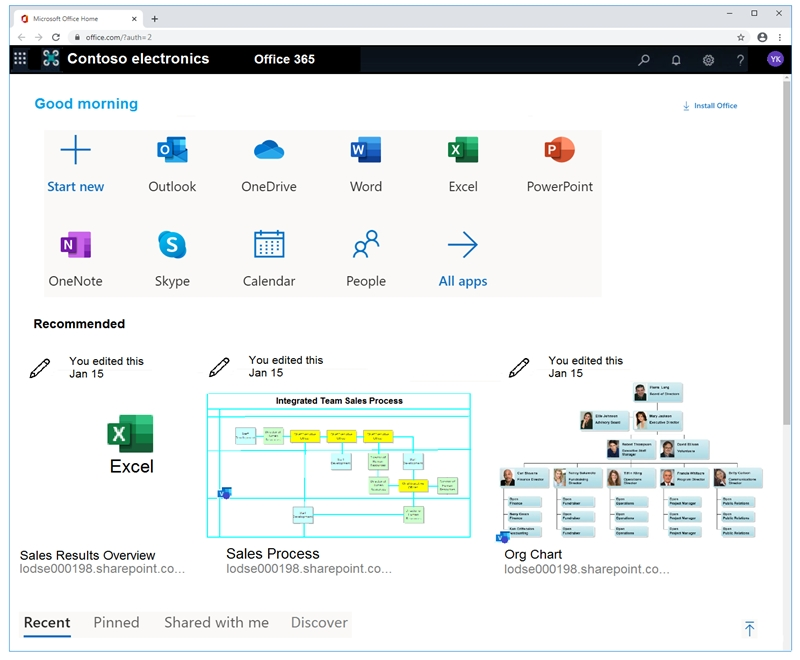
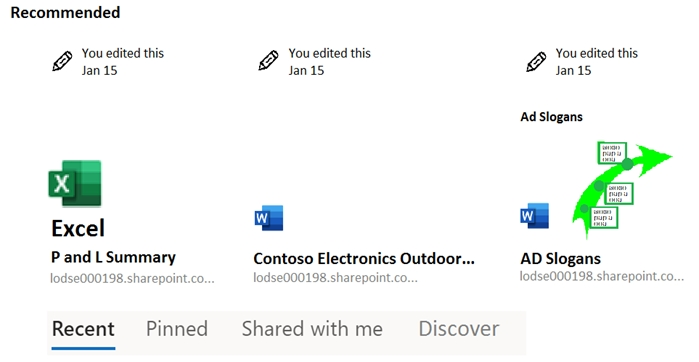
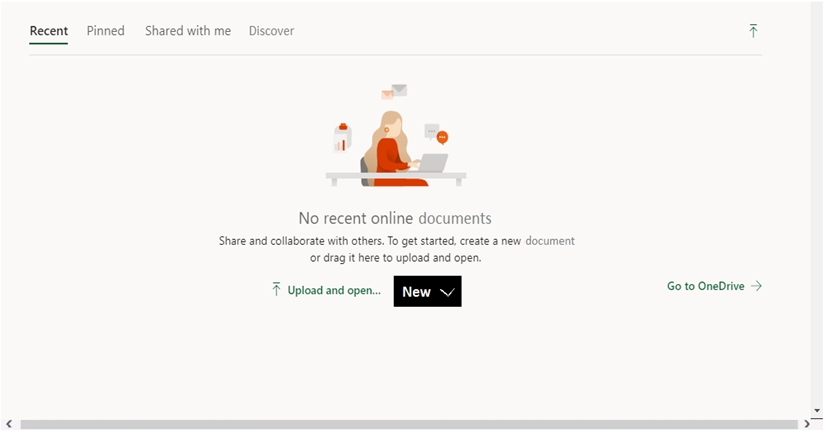
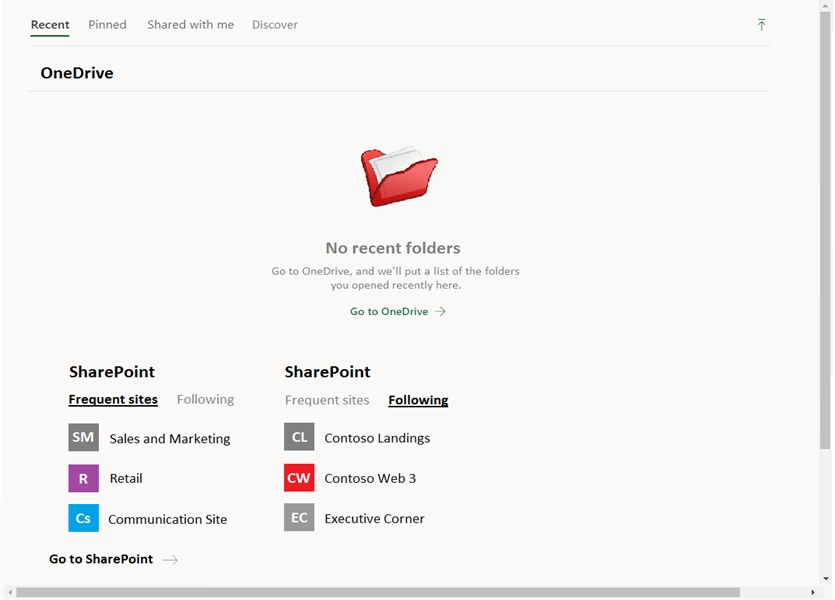
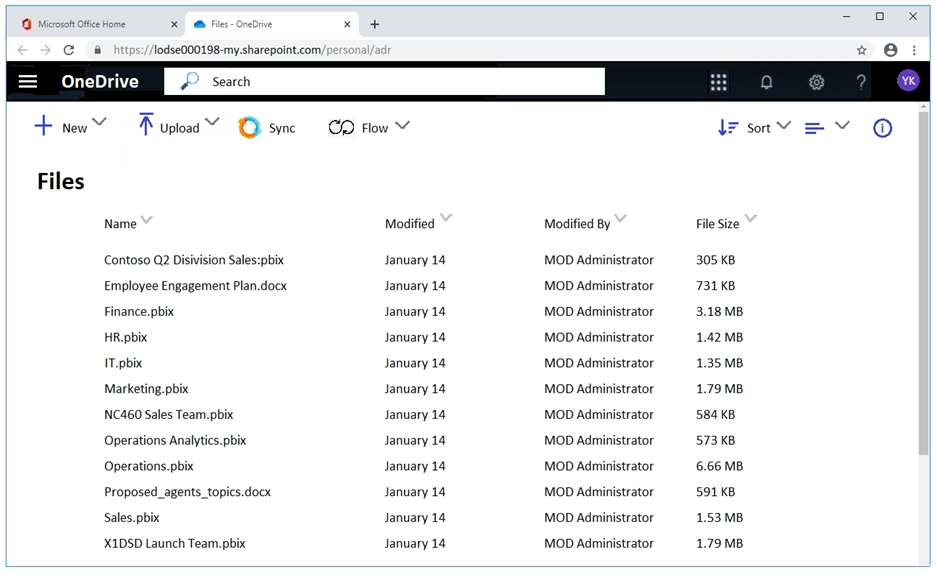
You need to prevent any email messages that contain data covered by the U.K. Data Protection Act from being sent to recipients outside of your organization, unless the messages are sent to an external domain named adatum.com.
To complete this task, sign in to the Microsoft 365 admin center.
OptionsMultipleChoice
Please wait while the virtual machine loads. Once loaded, you may proceed to the lab section. This may take a few minutes, and the wait time will not be deducted from your overall test time.
When the Next button is available, click it to access the lab section. In this section, you will perform a set of tasks in a live environment. While most functionality will be available to you as it would be in a live environment, some functionality (e.g., copy and paste, ability to navigate to external websites) will not be possible by design.
Scoring is based on the outcome of performing the tasks stated in the lab. In other words, it doesn't matter how you accomplish the task, if you successfully perform it, you will earn credit for that task.
Labs are not timed separately, and this exam may more than one lab that you must complete. You can use as much time as you would like to complete each lab. But, you should manage your time appropriately to ensure that you are able to complete the lab(s) and all other sections of the exam in the time provided.
Please note that once you submit your work by clicking the Next button within a lab, you will NOT be able to return to the lab.
Username and password
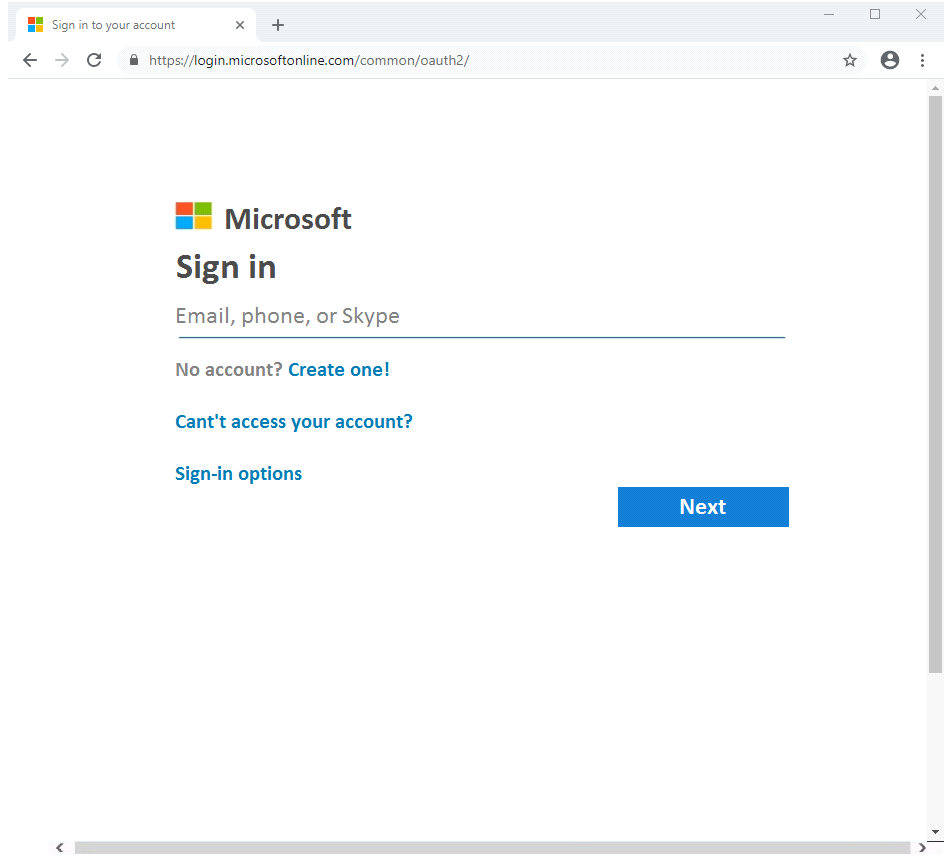
Use the following login credentials as needed:
To enter your username, place your cursor in the Sign in box and click on the username below.
To enter your password, place your cursor in the Enter password box and click on the password below.
Microsoft 365 Username:
admin@LODSe00019@onmicrosoft.com
Microsoft 365 Password: #HSP.ug?$p6un
If the Microsoft 365 portal does not load successfully in the browser, press CTRL-K to reload the portal in a new browser tab.
The following information is for technical support only:
Lab instance: 11122308
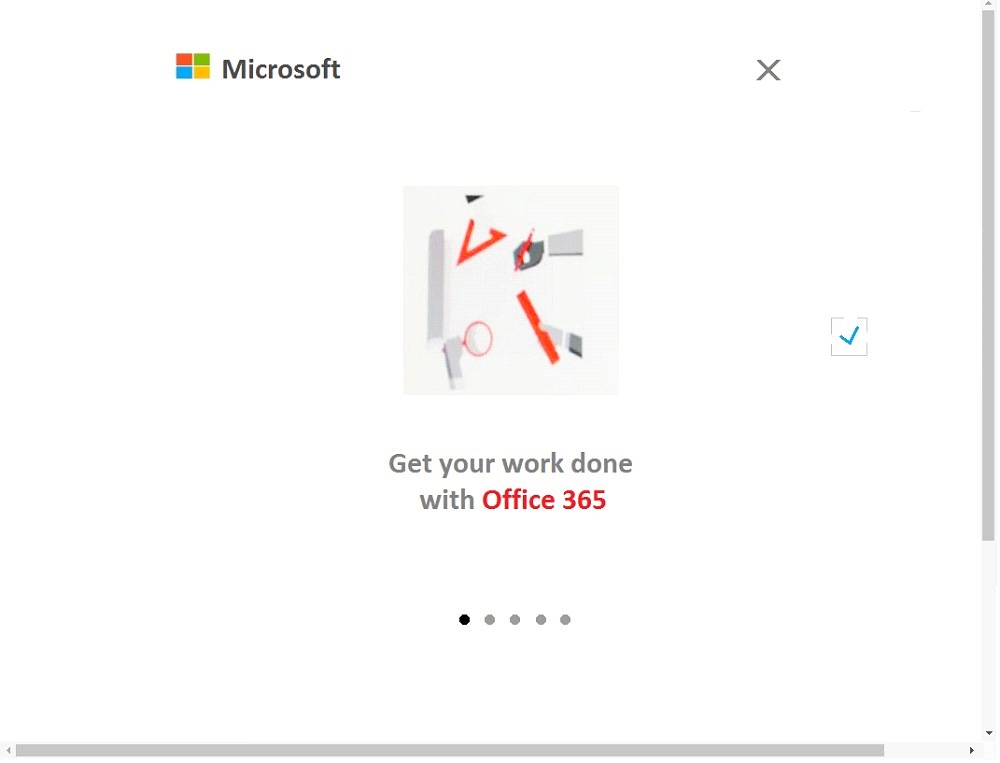
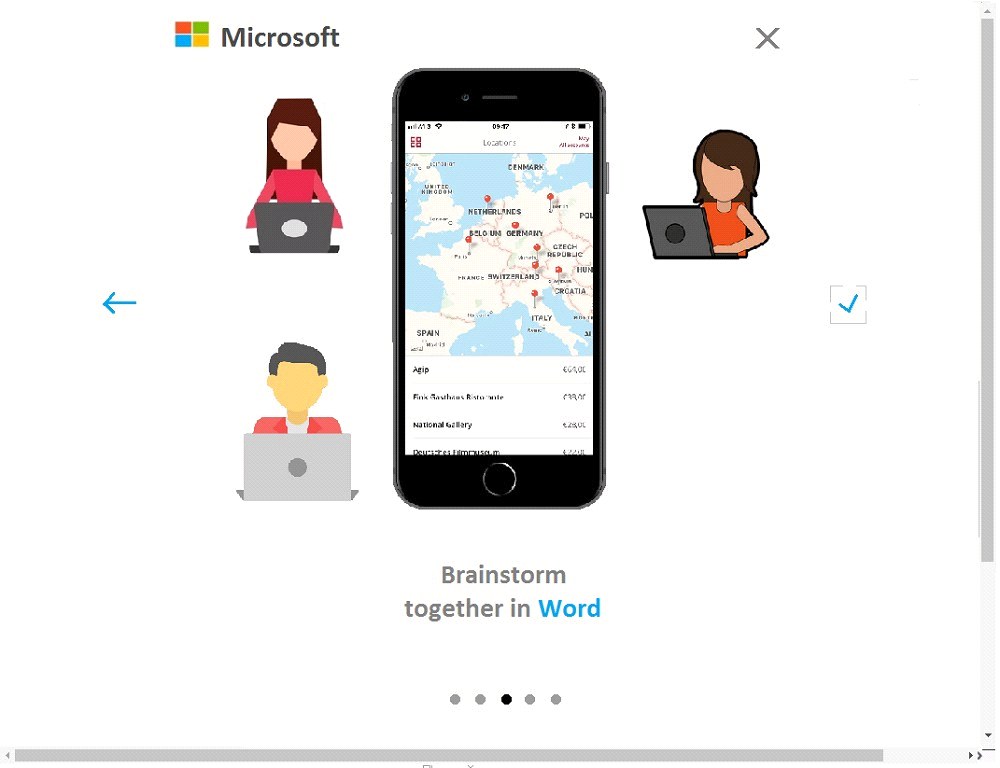
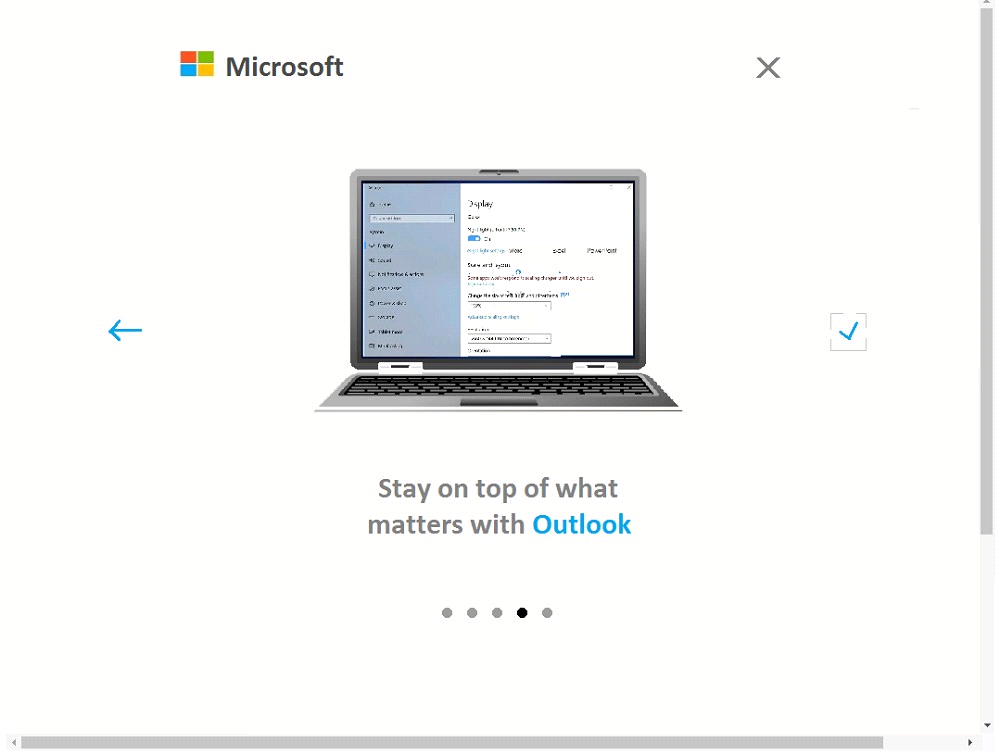
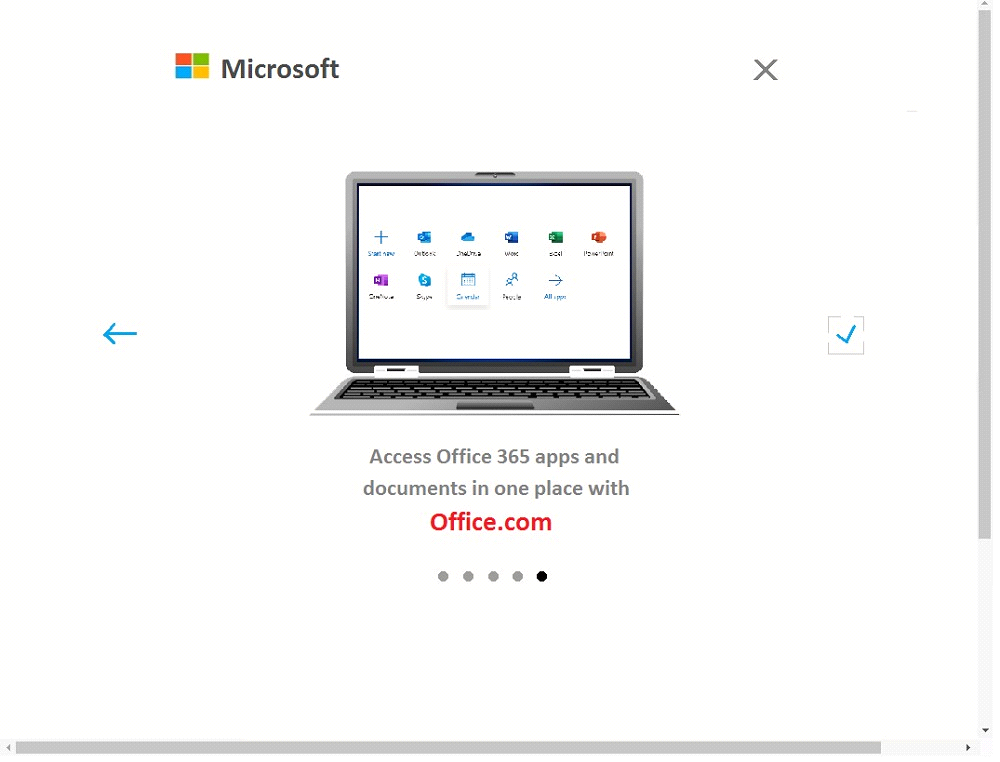
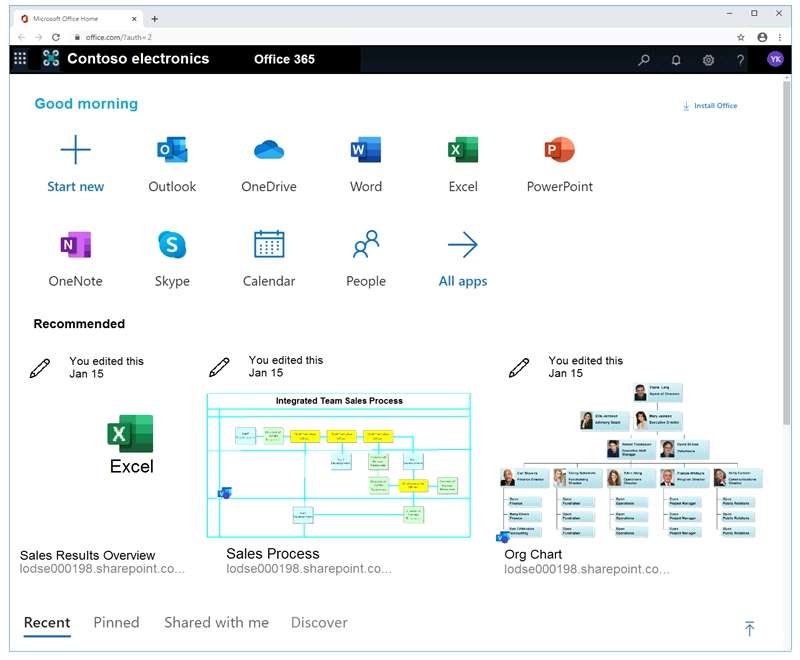
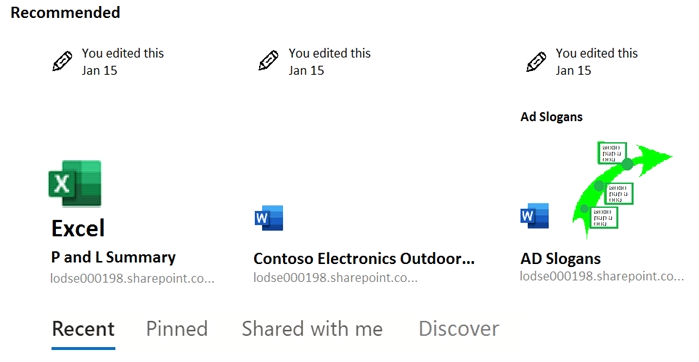
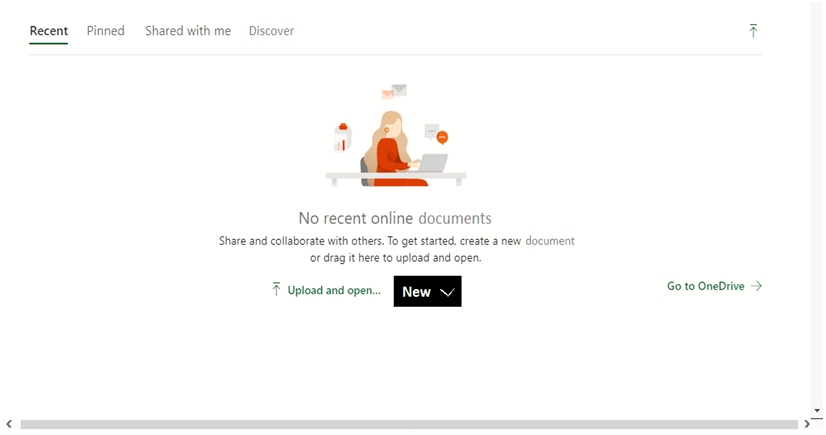
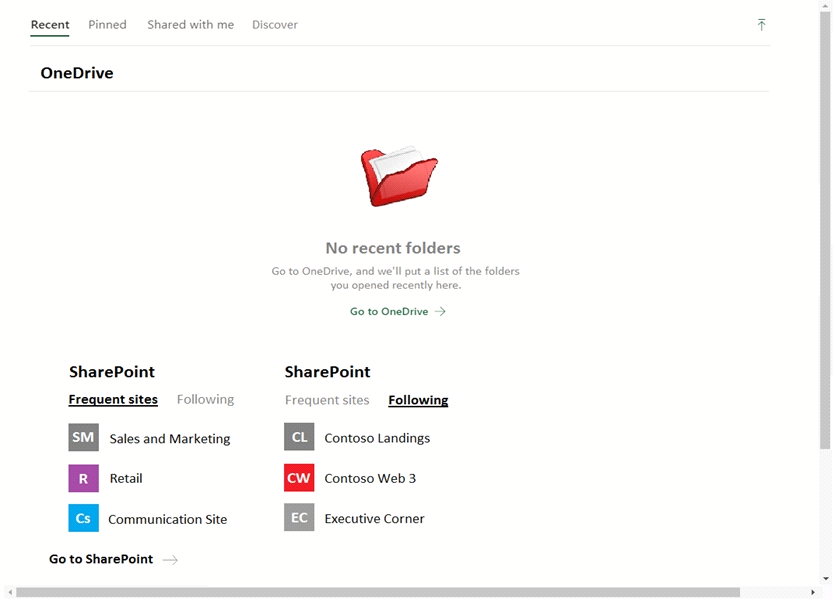

You need to prevent any email messages that contain data covered by the U.K. Data Protection Act from being sent to recipients outside of your organization, unless the messages are sent to an external domain named adatum.com.
To complete this task, sign in to the Microsoft 365 admin center.
OptionsHotspot
Your company has a Microsoft 365 subscription, a Microsoft Azure subscription, and an Azure Active Directory (Azure AD) tenant named contoso.com.
The company has the offices shown in the following table.
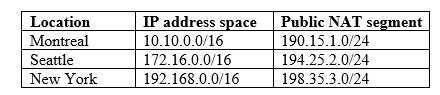
The tenant contains the users shown in the following table.
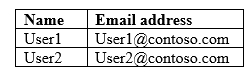
You create the Microsoft Cloud App Security policy shown in the following exhibit.
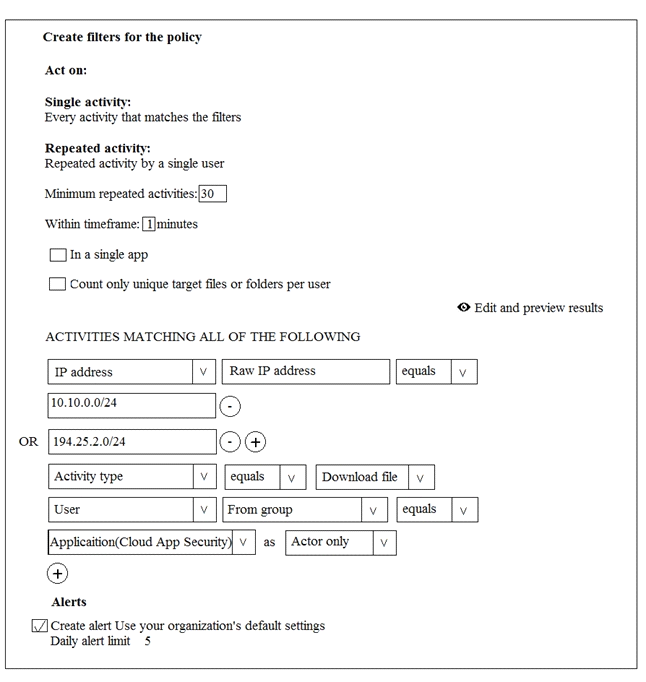
For each of the following statements, select Yes if the statement is true. Otherwise, select No.
NOTE: Each correct selection is worth one point.
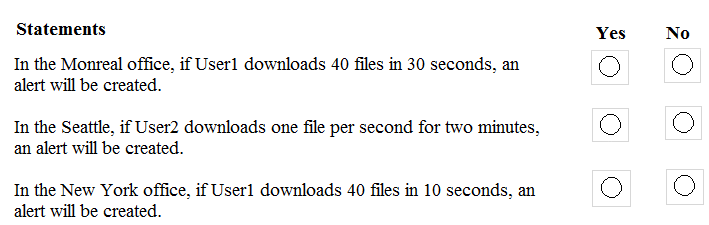
MultipleChoice
SIMULATION
You need to implement a solution to manage when users select links in documents or email messages from Microsoft Office 365 ProPlus applications or Android devices. The solution must meet the following requirements:
* Block access to a domain named fabrikam.com
* Store information when the users select links to fabrikam.com
To complete this task, sign in to the Microsoft 365 portal.
OptionsMultipleChoice
SIMULATION
You need to configure your organization to automatically quarantine all phishing email messages.
To complete this task, sign in to the Microsoft 365 portal.
You need to edit the Anti-Phishing policy.
OptionsMultipleChoice
SIMULATION
You discover that Microsoft SharePoint content is shared with users from multiple domains.
You need to allow sharing invitations to be sent only to users in an email domain named contoso.com.
To complete this task, sign in to the Microsoft 365 portal.
Options