Independence Day Deal! Unlock 25% OFF Today – Limited-Time Offer - Ends In 00:00:00 Coupon code: SAVE25
ICDL-Windows Exam Questions
Status: RETIRED
Exam Name: ICDL L4 Windows
Exam Code:
ICDL-Windows
Related Certification(s): ICDL Full ICDL Certification
Certification Provider: ICDL
Number of ICDL-Windows practice questions in our database:
50
(updated: 07-08-2024)
Disscuss ICDL ICDL-Windows Topics, Questions or Ask Anything Related
Free ICDL ICDL-Windows Exam Actual Questions
Note: Premium Questions for ICDL-Windows were last updated On 07-08-2024 (see below)
Question #1
Question #2
Use the simulated Desktop to find out which type of Processor is installed on this computer.
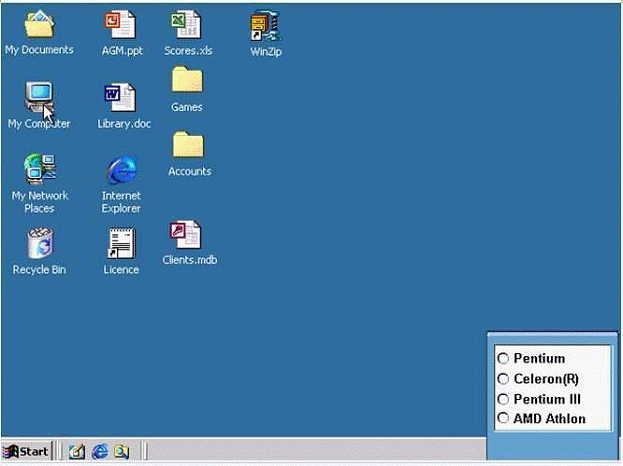
Select the appropriate radio button then click on SUBMIT.
Correct Answer:
A
Question #3
Question #4
Click the icon that represents the hard disk (C drive) on this PC.
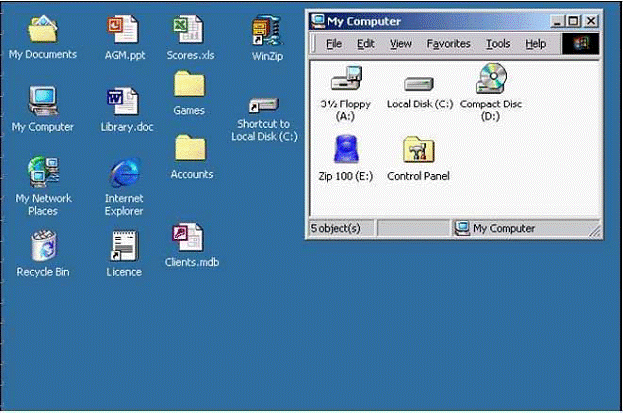
Correct Answer:
A
Question #5
Unlock Premium ICDL-Windows Exam Questions with Advanced Practice Test Features:
- Select Question Types you want
- Set your Desired Pass Percentage
- Allocate Time (Hours : Minutes)
- Create Multiple Practice tests with Limited Questions
- Customer Support
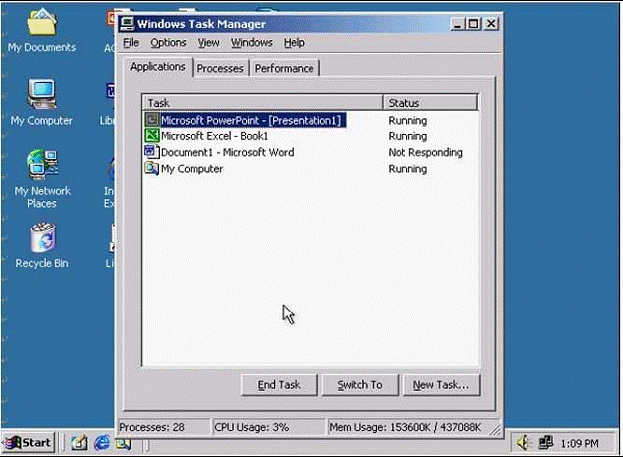

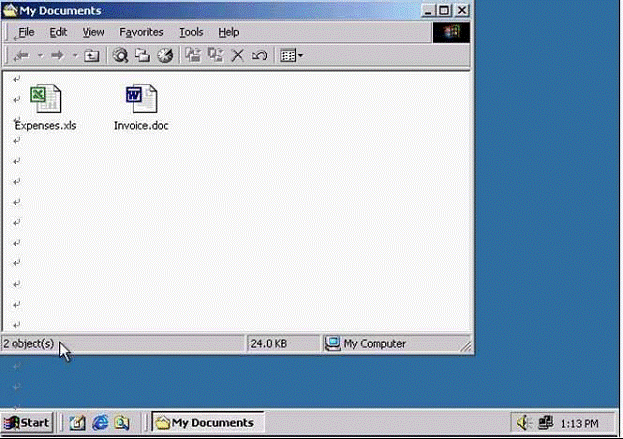
Santos
12 months ago