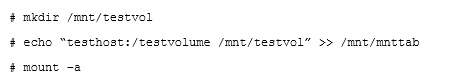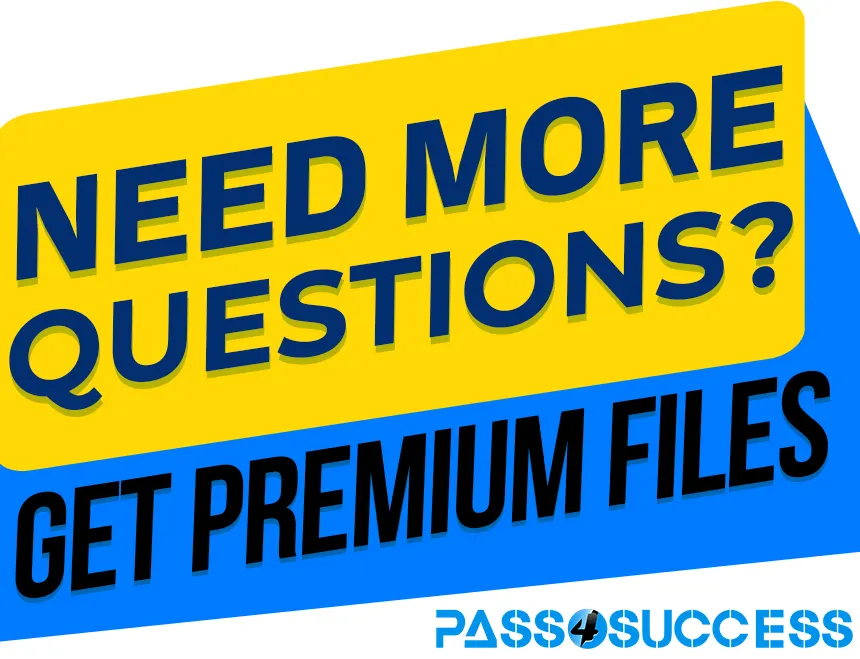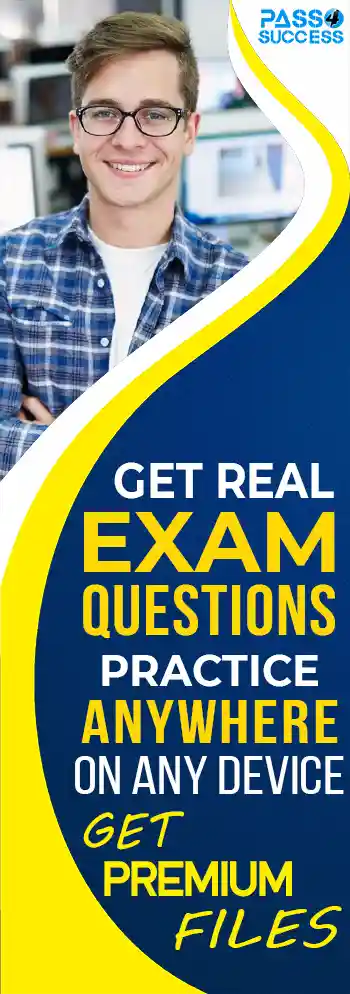Free CompTIA XK0-004 Exam Dumps
Here you can find all the free questions related with CompTIA Linux+ (Plus) (XK0-004) exam. You can also find on this page links to recently updated premium files with which you can practice for actual CompTIA Linux+ (Plus) Exam. These premium versions are provided as XK0-004 exam practice tests, both as desktop software and browser based application, you can use whatever suits your style. Feel free to try the CompTIA Linux+ (Plus) Exam premium files for free, Good luck with your CompTIA Linux+ (Plus) Exam.MultipleChoice
A user attempts to use the mount -a command but gets the following error:
mount: mount point /mnt/test does not exist
Which of the following commands best describes the action the Linux administrator should take NEXT?
OptionsMultipleChoice
A technician suspects a company's border firewall is down, thus blocking Internet access. The technician executes the following commands:
#ping -c 1 firewall.company.com
64 bytes from firewall.company.com (192.168.1.1): icmp_seq=1 ttl=64 time=0.061ms
16 packets transmitted, 0 received, 100% packet loss, time 14999ms
Which of the following commands should the technician use to BEST determine the source of this outage?
OptionsMultipleChoice
A four-drive Linux NAS has been improperly configured. Each drive has a capacity of 6TB, for a total storage capacity of 24TB. To reconfigure this unit to be not pluggable for drive replacement and provide total storage of 11TB to 12TB, which of the following would be the correct RAID configuration?
D18912E1457D5D1DDCBD40AB3BF70D5D
OptionsMultipleChoice
A Linux administrator is updating iptables rules and is given the following tasks:
* Output a list of iptables rules.
* Remove all iptables rules.
Which of the following actions should be performed from the terminal console to accomplish these tasks?
(Choose two.)
OptionsMultipleChoice
An administrator needs to mount the shared NFS file system testhost:/testvolume to mount point /mnt/testvol and make the mount persistent after reboot.
Which of the following BEST demonstrates the commands necessary to accomplish this task?
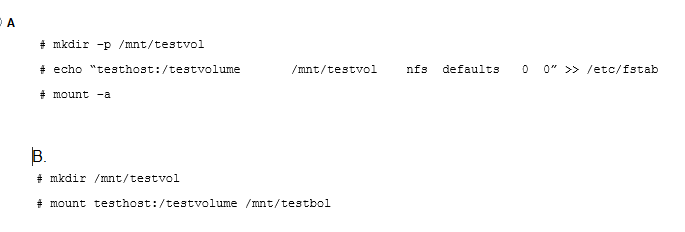
C)
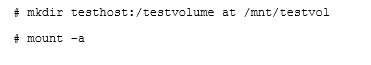
D)